No doubt, Auto-Redial is the best way to contact the busiest phone line, for instance, customer care, companies, or it might be your friends whom you want to disturb again and again. To do there are multiple auto redial android apps are available, that have numerous automatic features that make your work so easy such as, end call after a specific time, loop redial, fast redial, and plethora of more. But not every auto redial apps contains various features & security, For that, Here in this article we have compiled a great list of free auto redial apps through which you can keep calling a busy number.
Best Auto Redial Apps For Android
Here is the list of best auto redial apps at glance:
- Auto Redial: Overall best auto redial app
- Auto Redial: Best simple & easy auto redial app
- Auto Dialer Expert: Best featureful auto redial app
- Auto Call Scheduler: Best schedule call expert
- Bonus: Inbuilt android feature
1. Auto Redial | Call Timer
Here is the most popular and simplest featured auto redial app, that provides you the best features and easy to use UI. If you are looking for standard features of auto redial such as auto redial at fixed timing and hang up at a certain time, have call recorder, various different themes, then we recommend you to go with this app. Moreover, the app works flawlessly without any bug or security issue, so you can trust it.
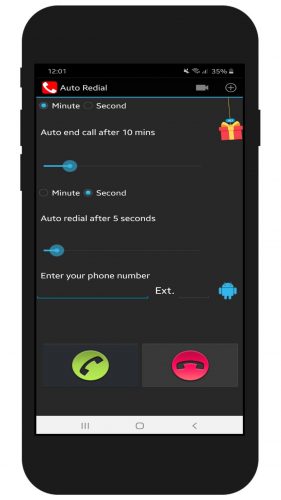
Apart from that, To use auto redial, you just have to open the app then enter the mobile number, if you want to set the timing limit then do that and call. That’s it. So this one is the first recommendation to keep calling the busiest no without any effort.
In Short:
- Simple UI.
- Standard features only such as auto redial & Set a call time limit to hang up and call.
- Contains Ads.
- Simple to Use.
Download: Auto Redial (Free, Contains Ads)
2. Auto Redial
Just like the above auto redial app, here is the second-best option you can choose, The best thing about the app is its features and user interface, quite different from the superior auto redial app. Here you can also set the number of calls you have to redial with intervals between calls. So yes! that feature is extra but then here you are not to get timing limit just as above app. So pick wisely which feature you need most.
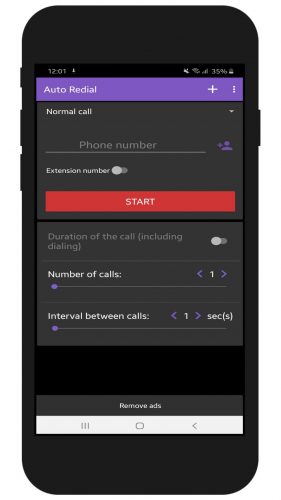
In Short:
- Great UI.
- More Features.
- Easy to use.
Download: Auto Redial (Free, App In Purchase)
3. Auto Dialer Expert
Looking for many more features from the above apps? Then here is the app “Auto Dialer Expert” that provides users a new UI and lots of features, for instance, it supports dual sim, Import contacts, specific time call, end timing limit, and much more. we recommend this app if you need an auto redial app more frequently, So import contact features work well for you. Apart from that, the app user interface is also good, So check out and tell me your experience in the comment below.
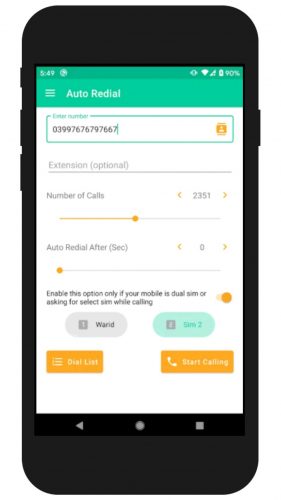
In Short:
- Lots of features ” More than above apps”.
- Simple UI.
- Easy to use.
Download: Auto Dialer Expert (Free)
4. Auto Call Scheduler
Now with this app, you don’t have to remember to call someone, Auto call scheduler has all those features that give you extra time, with almost all features that the above apps give. Herewith this app you can easily schedule your call at a certain time without any scheduled calls limit.
Moreover, there are a plethora of features such as you can repeat schedule, set alarm before calls, resue schedule by edit, auto hang-up, and much more. Apart from that, The app has clean and standard design but ads included, that can be removed by app purchase or by watching the 10Sec video. Overall the app is fantastic to use.
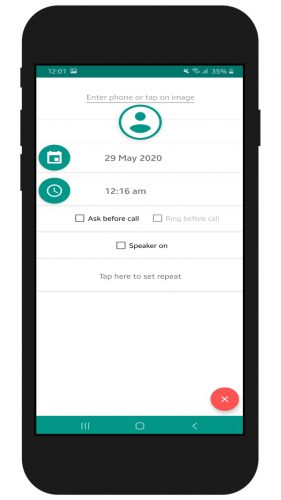
In Short:
- Schedule calls easier
- Great features
- Clean UI but contain ads
Download: Auto Call Scheduler (Free, App In Purchase)
5. Look For Inbuilt Feature
Well, to be honest, not every smartphone contains an auto redialing feature, but some of the android smartphones come with an auto redial feature in their call setting through which they can also redial the number.
Furthermore, the best way to redial any calls on any smartphone is just to tap on dial or call button two times it will fastly show you the most recent mobile number. So that you can easily redial without wasting a minute to search back to log or in the contact list.
Wrapping up: Best Auto Redial call Apps
These were some of the best redial apps and manual methods that you can use to redial any mobile number continuously, Every app contains different features and user interface, So choose wisely what you needed the most. And let me know in the comment section what’s your experience after using the redial apps.
Read more articles
Best WiFi Hacking Apps For Android
Best Offline Shooting Games For Android
15 Ways To Fix Lag In PUBG Mobile (Advanced Guide)
