If you have purchased the new beat studio buds then very first problem most users have been facing is how to connect beat studio buds to android smartphones, Is that the same case with you? No worry, here these buds do not automatically give pop up on phone as many other buds do. Here company comes with new process to connect buds to smartphones, which is pretty simple we will show you how.
To connect beat studio buds to android smartphones.
1. First you have to turn on Bluetooth & location on your android smartphone.

2. Now pick up the buds & open the case, now there is one small button on case between buds which you have to press for a minute or until the white light turns on.

3. Now just look at your smartphone screen where there is one pop-up to download the beat mobile app. Click on download button.
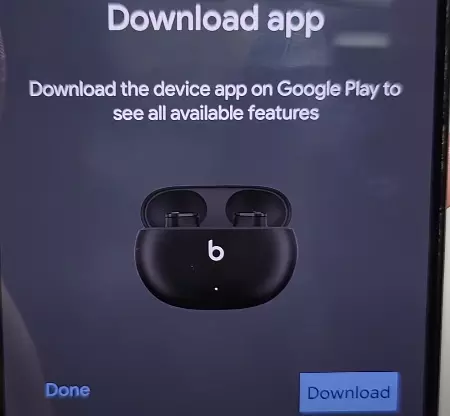
4. Lastly, open the beat app and connect the beat studio buds perfectly to your android mobile.
Wrap up: Connect beat studio buds to smartphone
These were the steps you have to follow to connect any of your android devices to beat studio buds without frustration. Using the beat app you can customize several things like name, location & settings. So check that & enjoy your new beat studio earbuds.
Read More Articles:
How To Create Carousel Post On LinkedIn (Step-By-Step)
How To Take Long Scrolling Screenshot In Android & Windows
How To Convert TXT File To CSV File
