If you have been searching for the best screen locking software for windows then odds are high that someone tweaking with your laptop without your permission or you want some added protection at screen lock to know who is that fearless man to try access personal things. Right?
No worry, thanks to some good screen locking software available for windows 10 & windows 11 that allow you to lock your desktop screen in such as way that no other person eye can access anything from your laptop, these screen locking software lock & hide almost everything from the taskbar, icons, menus, and keyboard shortcuts. More importantly, some best screen locking software also captures the face of intruders instantly. Cool right?
So, here we have lined up the best screen locking software for windows PC that help you to protect & keep your files & private thing hidden. So no further ado let’s get started.
1. Screenblur
Here is one of the best screen locking software for window 10 and window 11 that you can consider using. Here the one will lock your whole desktop screen in no time, the screen will be covered with a black box and the good thing is there is no other option available to use to crack the software.
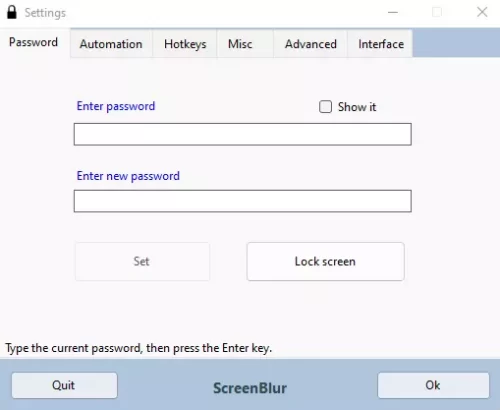
Screenblur software blocks all the mouse, keyboard hotkeys, and everything that intruder wants to gain access to your windows PC. The only option is available is to turn off, sleep and shut down the PC.
Furthermore, the screen blur software provides several pretty good features to the table as you can automatically set screen locking as start of windows, lock when idle for a minute, turn on & off using hotkeys.
Did I tell you it only unlocks when you enter your password on the screen there is no pop-up to enter passcode?
Another good thing is you can also change the interface plus be able to use advanced features to make the screen locking more effective and easy to use.
Here the screen blur is one of the trusted screen locking software that is available for free download. On top of that, there are no ads nor any pop-up to disturb.
Lastly, if you want one top screen locking software for laptop to use then I’d definitely recommend you to try screen blur and make your screen private anytime.
2. LockScreen Pro
Lockscreen Pro is another best screen locking software for windows laptop that brings some cool feature that might impress you like if someone is trying to access your screen while lock screen is activated then here this software automatically capture the intruder image and stored. So you’ll get the suspect who is trying to access your files without your permission.
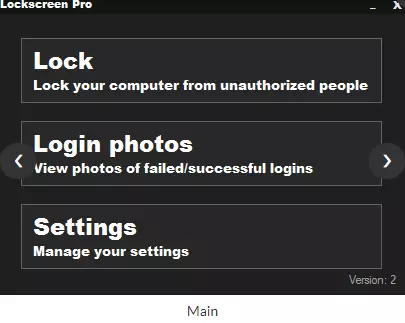
Furthermore, the software is pretty simple & straightforward, just like the above counterpart this one also locks your screen effectively with a single click. To unlock the screen lock you just have to enter a passcode or you can also use USB unlock for which you have to customize settings.
To make the lock screen cool here the software allows changing the wallpaper of our desire. Cool right? So if you want a simple & webcam capture feature in Windows then lock screen pro is another best PC lock software to download.
3. The Legacy Locker
Next up, we have the legacy locker software that is one of the oldest & straightforward screen locking software for windows you can try. The main highlight that makes it good is its countdown timer feature that works really very well and petty useful when you have to go out for hours or minutes, so just set the time and here you go without worry.

The software automatically locks the whole computer screen and doesn’t allow any person to access items without a proper lock. Another best thing about this software is it will not eat much ram and CPU so you can effortlessly y run your background application.
When it comes to privacy and security then the legacy locker is trusted and to date not found any complaints from users. So yeah it’s trustworthy.
There is some downside like it does not provide as many features as the above one but yeah, it is pretty fast and easy to use for anyone.
4. Desktop Lock
Here is another pretty useful windows screen locking software that you can consider buying. Although the one comes in freemium option but you can also use it in the trial period of 21 days to check its performance. The software comes with a clean UI and handy features.
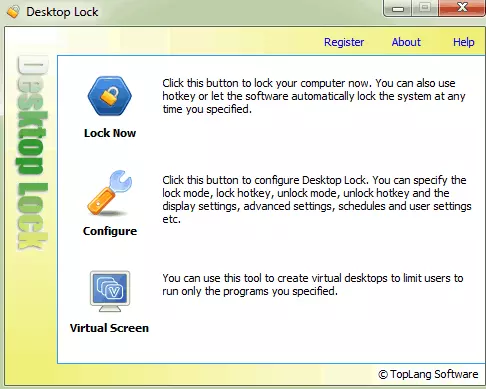
Here the desktop lock software provides you one-click screen lock after that it perfectly locks the screen and no one can use keyboard or mouse to access your desktop screen.
The good thing is here the desktop lock software comes with some good features like an automatic lock as screen idle for a minute, set limit for a person to use, customize appearance to make it look good.
The unique part is you can customize the setting to unlock the lock screen by using a mouse click, keyboard hotkeys. So lastly, if you want to try something new screen locking software for windows then desktop lock is another good to go.
Wrapping Up: Top desktop screen locking software for window 10 & 11
These were the best software that you can use to lock your laptop screen whenever you are going for a break. These softwares work pretty well for the windows operating system plus above some software bring nifty customize option that make the screen locking much easier. At last, the only thing you have to remember is your passcode while setting up the software, otherwise, you will be in big trouble.
Read More Articles:
Best Lightweight And Fastest Browser For Linux
Best WiFi Hotspot Software For Windows
Banned Android Apps Not Available In Play Store
