Connectify me, mHotspot, and more. Here’re the best wifi hotspot software for windows.
No doubt, Wifi hotspot software is a great option to create free hotspots in any device whether it low-end windows PC or any next generation, without using any wifi card. Sometimes conditions come to create a wifi hotspot in windows and PC doesn’t have the inbuilt option to create hotspot, but don’t worry, here’s the best wifi hotspot software comes to solve all of your problems to create a hotspot in an easy way.
In this article, we compiled the best wifi hotspot software for PC that is perfectly compatible to run on Windows 10, 8,7 & 11. So no further ado let’s begin.
Note: Before installing the wifi hotspot software make sure you are using .net framework version 3.5 is installed on your system.
1. Connectify Me
Connectify Hotspot is the best wifi hotspot software for PC creator brands in the world and the reason why I put in #1 in the list is that with the help of Connectify me you can share your internet through creating a virtual hotspot in windows PC, whether you are connected with wifi or data connection.
Before using Connectify you should know that connectify me comes with two versions free and paid versions.
Free Version Features:
- Hotspot easily connected to all devices through wifi.
- Available in 10 different languages.
- Adblocking service ( not showing an ad on smartphone while connected to hotspot )
- 30 min of the runtime of a hotspot.
Paid version Feature:
- You can easily share your data pack internet through hotspot.
- You can change hotspot name.
- Wifi repeater option ( expand signals ).
- Bridging mode available ( for gaming buddies ).
Steps to create Hotspot in Connectify me
- Firstly download connectify me and install it on pc.
- Make sure you are connected through wifi before creating a hotspot.
- If you having a paid version then you can change the hotspot name.
- You can share your password for connecting through a hotspot.
- Now just click on start hotspot and your hotspot is created.
Available Platform: Windows
Download: Connectify me
2. mHotspot
Here is another best wifi hotspot software for windows option to choose from that will cover almost all parts of the paid version then trust me you can go with mHotspot.
mHotspot has the almost same feature as connectify me without using their paid version mHotspot allows you to share the internet through LAN, Wifi, Data pack which makes it different and better from connectify me.
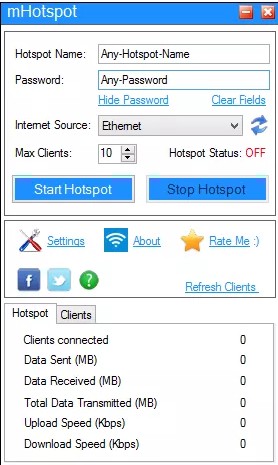
Free Version Feature
- mHotspot allow the user to connect up to 10 devices.
- You can extend wifi range through wifi repeater.
- Less storage of system will cover.
- Track details of internet usage uploading and downloading speed.
- Best for gaming connection.
Steps to create Hotspot in mHotspot software
- Firstly go through the official website, download MHotspot, and install it on your system.
- After installing you will see options like Hotspot name, password, max client.
- From these options you can change Hotspot name, you can control hotspot sharing devices with client limit, choose a strong password.
- Then click on start hotspot.
Available Platform: Windows
Download: mHotspot
3. MaryFi Hotspot
MaryFi is another best free wifi hotspot software for pc to choose from in the free plan that creates a portable hotspot in your Windows computer something like Connectify free plan option.
It is the third most trusted software for security and ease. With the help of maryFi, you can wirelessly share your internet connection with the cable modem, cellular data, and from wifi as well.

Features of MaryFi Hotspot
- You can extend the range of Hotspot with the help of repeater.
- You can change the password after that it will automatically connect.
- Password-protected WPA2 encryption.
Steps to create Hotspot in maryFi Hotspot
- Download and install MaryFi Software from website.
- After installing you will see lots of options to configure the setting.
- Setup wifi name and password.
- After that check whether internet access is available.
- Now just hit the start hotspot.
Available platform: Windows
Download: MaryFi
4. Virtual router Plus
If you looking for decent and simple interface best wifi hotspot software for windows then a virtual router plus is the great software for you. It will also provide a service to create a hotspot from any network but it’s a little bit different programmable.
Virtual router plus is different from the above software. Here program is written in C++ and has open-source so you don’t need any installation.
You just have to download and unzip the zip file that’s all its works for you it’s one of the most secure hotspot software which will not show a single ad on the network.
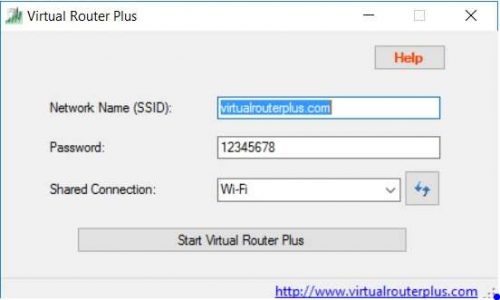
Feature of Virtual router plus software
- No ads will show on windows or smartphones.
- Safe and secure web activity.
- Decent and easy installation just unzip the file.
- Free open-source programming software.
Steps to create Hotspot in Virtual router plus
- Download and install files from the website.
- The file is in the zip folder with the help of any software unzip (extract) file and open application.
- Now you can see virtual id and password.
- Click on start Hotspot to begin.
Available platform: Windows
Download: Virtual Router Plus
5. Wifi Hotspot Pro
As the name suggests it is a great wifi hotspot user-orientated software with having a decent interface. Here also you will get same features and working as all of the above software has, wifi hotspot pro is like an alternative of connectify and other software from which you can create a hotspot and share your internet.

Feature of Wifi Hotspot Pro
- Having a decent interface for sharing internet access.
- Free to use and secure with password
- Customize the network options.
Steps to create Hotspot in Wi-Fi hotspot pro:
- Download and install software in the window.
- There is a lot more option to choose just click on start and goes into the setting where configure the settings.
- Now just click on start hotspot option. That’s it.
Available Platform: Windows
Download: Wifi Hotspot pro
6. My public Wifi
Here is another best free wifi hotspot software for Windows that you can try. My public Wifi has the same function as above software, but there is a lot more new feature that makes it extraordinary like its built-in firewall being more safe and secure than others.
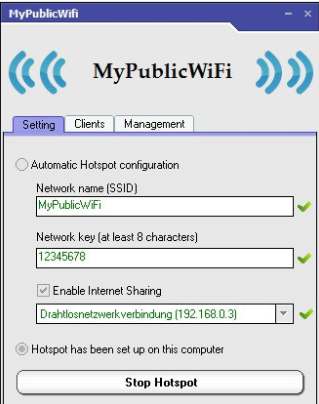
Main extra feature of My Public wifi:
- WPA2 encryption system to make hotspots more secure.
- Built-in firewall feature that makes extra.
- Compatible in all windows systems 10, 8, 7, and more.
- It allows us to track our internet shares data.
Steps to Start Hotspot in My public wifi
- Download and install software from the official website.
- After installation, all the steps are the same and you can easily configure the network.
- After configuring the setting then click on start hotspot.
Available platform: Windows
Download: My Public wifi
7. Antamedia
Last but not least, Here is the most advanced wifi hotspot software that has the capability to convert your network to your business such as in hotels, rooms services and many more by using network cards only. Where it comes in freemium version in which it gives tons of new features and amazing hotspot network signals.
Using antamedia wifi hotspot software you can do lots of things that other software doesn’t give like here you have the option to allocate data, time to other person and you can charge as per data delivered.

In short, if you are looking for freemium hotspot software for windows through which you can make a business model with connecting required users in hotels, public transports, and many more location then I highly recommend you to use antamedia for sure.
Main Features Antamedia Gives
- Manage multiple hotspot locations.
- The amazing strength of networks.
- Lifetime license in a one-time payment.
- Control any connected network.
Download: Antamedia
Bonus: How to Turn Your PC In Wifi Hotspot Without Any Software
Wrapping Up: Best Wifi Hotspot For Windows 10
These were the best wifi hotspot software which will help you to share your internet with your friends and family members, each software clear explained above with simple steps. Every hotspot software provides different features and user interfaces, so before using make sure you read complete detail and then pick the best one for you.
Read Next:
Best Screenshot Apps For Android
Best Data Recovery Apps For Android
Banned Android Apps Not Available In Play Store
Best Emoji Keyboard Apps For Android
