Several users have been reporting that when they restart or shut down MacBook air or MacBook pro the pop-up message you shut down your computer because of a problem appears with option of open and cancel. This issue keeps showing anytime on MacBook.
No worry here in this article we have lined up step by step procedure way through which the issue you shut down your computer because of problem will solve completely. So no further ado let’s begin.
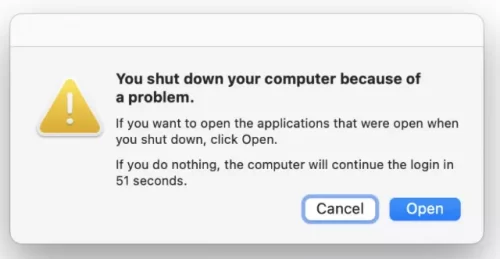
Solved: You shut down computer because of a problem
Follow the below steps to remove this error permanently from your MacBook. Here we are going to delete log files that are occurring issue.
Step:1 Press command + space to open spotlight and where type finder.
Step: 2 Now on the top menu bar click on go button then select go to folder.
Step: 3 Type /Library and hit enter.
Step: 4 Now look for logs folder and open it.
Step: 5 Open diagnostic reports, here from search bar type sleep.
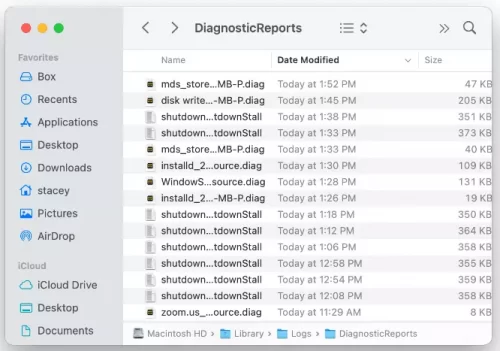
Step: 6 One file will show you of sleep-wake failure here just delete that file.
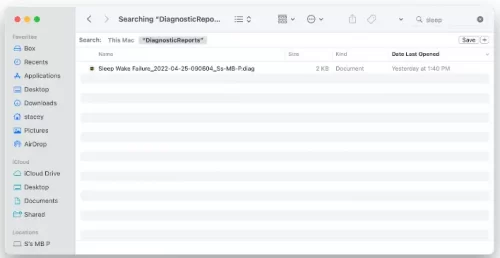
Step: 7 Restart your MacBook. That’s it now the issue of pop up you shut down your computer because of a problem solved completely.
Next to read:
Apple Watch Shows Random High Heart Rate Spikes
Alexa Not Working on Amazon Fire TV
How to Become a Discord Partner
Best Digital Photo Frames For Grandparents
