We Were Unable to Load This Message, Retry” on Yahoo Mail: If you are a Yahoo Mail user, you may have encountered the error message “We were unable to load this message, Retry” when trying to access your mailbox.
This error message can be frustrating and confusing, but there are several reasons why it may appear, and several solutions you can try to fix it.
We Were Unable to Load This Message, Retry” on Yahoo Mail
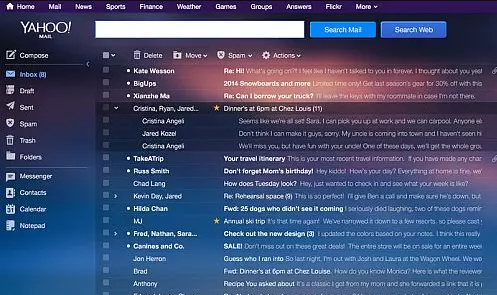
Common Causes of the Error Message
Before we dive into the solutions, let’s first explore some of the common causes of this error message. Here are some reasons why you may encounter this error:
Slow or Weak Internet Connection
A slow or weak internet connection can cause the error message to appear. Yahoo Mail requires a stable and strong internet connection to load your mailbox and its contents. If your internet connection is slow or weak, it may not be able to load all the content of your mailbox, resulting in the error message.
Outdated or Unsupported Browser
Yahoo Mail is optimized to work with the latest version of web browsers, such as Google Chrome, Mozilla Firefox, and Safari. If you are using an outdated or unsupported browser, you may encounter issues when trying to load your mailbox, including the “We were unable to load this message, Retry” error message.
Browser Extensions or Add-ons
Browser extensions and add-ons can sometimes interfere with the loading of Yahoo Mail. If you have installed any extensions or add-ons on your web browser, they may be causing conflicts with Yahoo Mail, resulting in the error message.
Corrupted Cookies or Cache
Cookies and cache are temporary files that are stored on your web browser to help it load web pages faster. However, if these files become corrupted or outdated, they can cause issues with the loading of Yahoo Mail, including the “We were unable to load this message, Retry” error message.
Solutions to Fix the Error Message
Now that we know some of the common causes of the error message, let’s explore some solutions you can try to fix it.
Solution 1: Check Your Internet Connection
The first solution is to check your internet connection. Make sure you have a stable and strong internet connection before accessing Yahoo Mail. If your internet connection is slow or weak, try restarting your modem or router to see if that improves the speed.
Solution 2: Update Your Web Browser
If you are using an outdated or unsupported web browser, try updating it to the latest version. This will ensure that your web browser is optimized to work with Yahoo Mail and can handle its contents without any issues.
Solution 3: Disable Browser Extensions or Add-ons
If you have installed any browser extensions or add-ons, try disabling them and then accessing Yahoo Mail again. If the error message disappears, it means that one of the extensions or add-ons was causing conflicts with Yahoo Mail. You can then enable them one by one to identify the culprit and remove it.
Solution 4: Clear Your Browser’s Cookies and Cache
Clearing your browser’s cookies and cache can sometimes fix issues with the loading of Yahoo Mail. To do this, go to your browser’s settings and look for the option to clear cookies and cache. Once you have cleared them, try accessing Yahoo Mail again to see if the error message disappears.
Conclusion
Encountering the error message “We were unable to load this message, Retry” on Yahoo Mail can be frustrating, but there are several solutions you can try to fix it. Whether it’s a slow internet connection, an outdated browser, browser extensions or add-ons, or corrupted cookies and cache, these solutions can help you get back to using your mailbox without any issues.
