You find the desired torrent file and excitingly you start downloading it. The torrent file doesn’t go through, and there’s a utorrent stuck on connecting to peers. You try again, but get the same connecting peers line, and utorrent file doesn’t download. Why is this happening? No worry anymore, We explain everything in this guide.
It is common to have this stuck message while downloading torrent files. This might be due to poor signal strength or disturbed VPN connectivity and also ISP has a hand to do this. We’re certain that at least one of the solutions shown below would get start downloading a torrent file without any stuck on connecting to peers. Check them out.
uTorrent Stuck On Connecting Peers
1. Check Your Torrent File

Most of the time we forget to check the torrent file seeds and leech, before downloading. In torrent sites, there are a plethora of files which doesn’t contain any seeds and leeches, for eg: 0 which directly means it is a fake or corrupted file, that cannot be shared with downloading software. That results in your uTorrent software shows cannot be connected to peers because of dead files. So, firstly, we recommend you to check your torrent file before downloading it. It might solve your uTorrent Stuck On Connecting Peers issue.
2. Check Download Speed
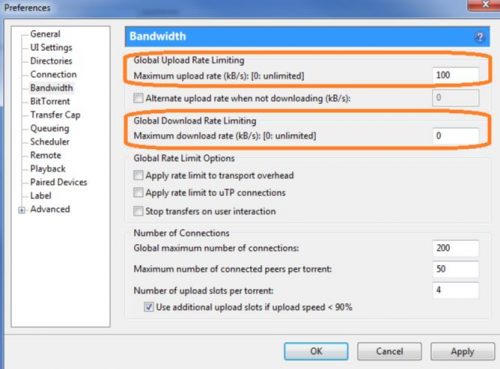
Did you check your utorrent download speed? This is the most common reason to get connecting to peer stuck issue, unknowingly most of the time Utorrent download and upload speed is set to zero or in lesser, no, that result bit torrent cannot download the torrent file. So secondly we suggest you to check your bit torrent download setting is it perfectly set to unlimited or your max speed of wifi. If this is not your problem then check out the next way to fix it.
3. Check VPN
If above ways don’t work for you then here is the third simpler way to solve connecting to peers. Here in VPN, you have to check two things that most of the time we forget to do.
So the first one, while downloading a torrent file from the website most of VPNs is disconnected in between, that VPN does not provide you a better service. So firstly choose proper VPN service and check is your VPN is working correctly or not by opening the various blocked sites.
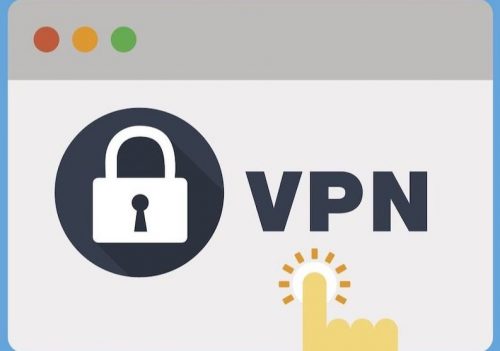
Secondly, While downloading any torrent file from a site we recommend you to use a friendly server in Nord VPN is (P2P) option that helps you to friendly download any torrent file without knowing your ISP. In case you are using another VPN service then check out their connecting location you would find a better server.
VPN is also the major reason that bit torrent cannot connect to peers. So while downloading make sure it is a friendly server and it works.
4. Temporary Block Antivirus and Firewall
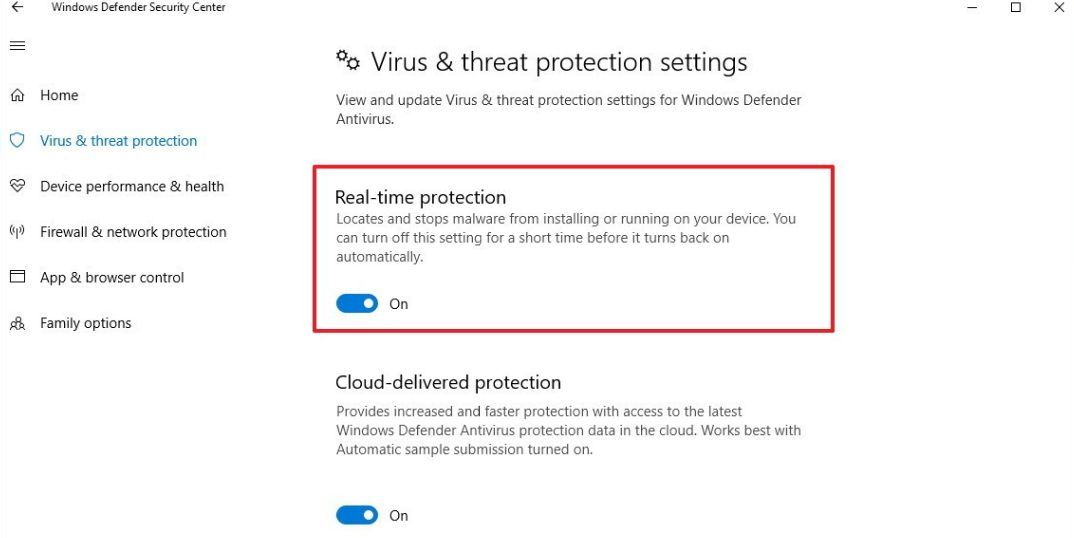
If your VPN is working correctly then you don’t need to block antivirus, but to be on the safe side to not get connected to peers. we suggest you to block your antivirus and firewall before downloading the file. Because most of the time antivirus and firewalls detects the unusual activity in the network that results in it trying to block those network connections. So just temporarily disable antivirus and firewall from settings.
5. Update Tracker
If above all the methods don’t work for you then, we highly recommend you to update your file tracker. To update the tracker follow these steps:
So firstly choose to connect to peer file in bit torrent, >> then below you will see options like ( files, info, peers, trackers), here just click on tracker option, >> in that you will see (DHT name file) where you just have to right-click and then choose update tracker.
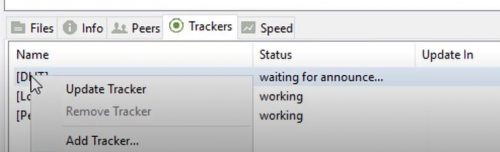
As you did that, now just completely close bit torrent from task manager, and restart PC.
Then, open bit torrent again and delete the old file that shows connecting to peer. Now add your torrent file again in bit torrent and download freely without connecting to peer problems.
6. Reinstall bit Torrent

Reinstalling the new bit torrent version is the best way to solve this error, most of the time due to not properly updating the version or any disturbing setting of bit torrent stuck us to this problem, So here we recommend you to try reinstalling the latest version of bit torrent after completely uninstalled the older one.
Bonus:
If above all the methods don’t work for you then it directly means that your torrent file has some problem, for that we recommend you to try downloading your files from different torrent sites and make sure it has enough seeders and leeches, and also you have a fast internet connection.
Wrapping Up: uTorrent Stuck and showing Connecting to peer
These were the complete ways through which you can solve your stuck connecting to peers in uTorrent whether you are using a computer or mobile, methods work well in both. We hope your frustrating issue gets solved now.
Read More:
- 20 Banned Android Apps Not Available In Play Store
- Best Alternatives Of Chinese Mobile Apps
- How To Fix Error In Application or Invalid Input Error
- How To Update Chrome Components To Fix Issues
