Everything works well in life until it shows failed to start the emulator error while going to play PUBG. After story you already know, it failed to launch gaming buddy. And no more PUBG. Has that also happened to you? unexpectedly. If yes! then here I have a piece of great news for you. I found amazingly simple ways to fix the issue of failed to start the emulator tencent gaming buddy, completely so no further ado let’s begin.
Why We Get Errors on PC?
Errors after installing a new application on windows are very common issues that everyone faces whether while installing an emulator or any third-party app. The reason behind facing error is, every application has there own pc requirements & settings that it makes while installing program. In which some files might get corrupt or deleted. That result we get most of the error code issue.
Read: 8 Ways To Fix High Ping In PUBG Mobile: Ultimate Guide
Failed to launch gaming buddy or emulator
Here we are going to show you two different ways one with self repaired computer settings & the other one is with bat file that you just have to run on your laptop to fix several emulator problems, for instance, tencent gaming buddy failed to start & not properly closed, error code 1, error code 3 tencent gaming buddy update error, tencent gaming buddy stuck on loading screen and many more.
Two Methods To Fix Emulator Problems
- By repairing settings
- Using Bat file (Direct Solution)
1. By Repairing Settings
To solve tencent gaming buddy errors below I describe important steps that you have to follow :
1. Uninstall Emulator

Firstly, you have to uninstall your Tencent emulator completely, by using the control panel option, or a better option is to try a third-party uninstaller program that helps you to clear your all game loop files perfectly.
2. Clean Temp & Prefetch files
In a laptop whenever we do some activity whether it’s file opening or closing, installing & uninstalling programs then what happened is our pc generates a temp file or cache file to provide the user a fast experience. That result sometimes unexpectedly in temp files corrupt files is inserted of a program that causes issues whenever we open that program. So here I recommend you to clear temp & prefetch files. To do that just follow the below steps:
Step: 1 You have to open Run program to do just press (Window + R) key.
Step: 2 Now Types (%Temp%) and click OK, Now where you will see tons of temp files, now just select all and delete.
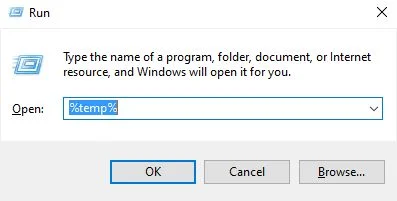
Step: 3 Again press (window + R) key and type prefetch, now new pop permission window opens where click OK.
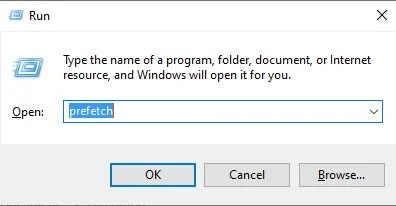
Step: 4 As you done that, here again you have to clear all the prefetch files.
Step: 5 Now Go to recycle bin and empty your recycle bin completely.
3. Use Safe Mode
Now here in this step, you have to clean game loop files from your C drive completely, to search file name just type game loop or Tencent gaming buddy, but before you must have to go in window safe mode then only perform this action. In case you don’t know how to go in window 10 safe mode then follow this article, or just restart your pc and press F4 or your system compatibility key, which turns you in the safe mode.
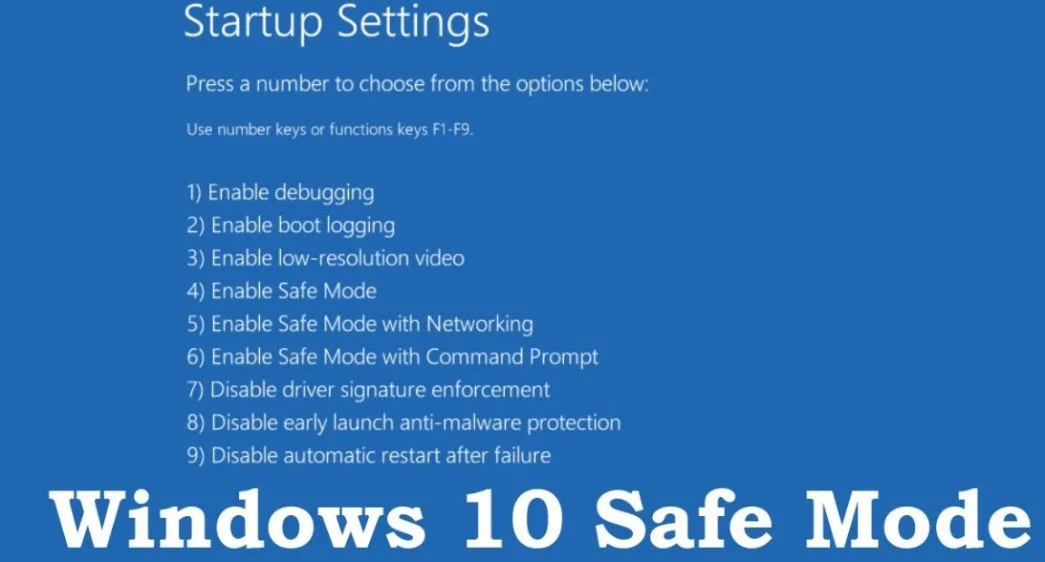
4. Restart PC
After deleting game loop files completely, now it’s time to restart your pc and install the new latest version of the game loop once again. And run PUBG in emulator freely without any error problem of code 1.

In case this solution doesn’t work for you then we have another alternate option of bat file, check out new way below.
Read: 15 Ways To Fix Lag In PUBG Mobile (Advanced Guide)
2. BAT File Install ( Secure )
If previous solution doesn’t work for you? looking for another one? Then here I have an alternate fast method to solve your problem in a minute without uninstalling game loop or removing files.
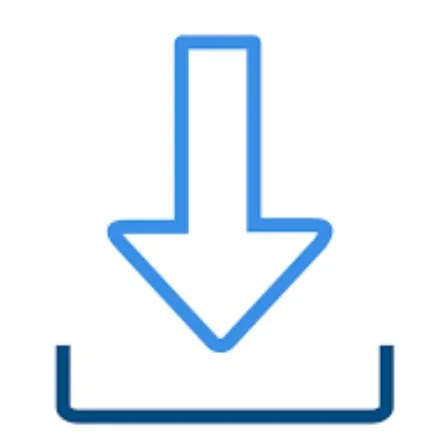
Here in this method you just have to download a bat file from the link below, then just open it and run. That’s it the bat file will automatically add your missing file in your system, which causes error in your game loop. To download that bat file check out the link below.
Download: BAT File
Bonus: Instructions
If above both solutions not works for you then I suggest you to either install the latest emulator from the official website and make sure your PC is also compatible with latest version or look for another best emulator that satisfies your need.
Bonus: Try not to run tencent gaming buddy in full- Screen.
Errors in emulator only occurs due to incomplete files of game and emulator. So before installing check both.
I suggest you to disable antivirus while installing the emulator and game, after both run well then you can enable it again. I hope your PUBG mobile emulator error code 1 solved.
Wrapping Up: Tencent Gaming Buddy Failed To Start
These were the two methods that can help you to solve your problem, BAT file method is best if you want your game loop error-free instant, but it might get an error after some time. So I recommend you to follow the first method to solve your tencent gaming buddy error problems completely.
Related:
- How To Fix Error In Application or Invalid Input Error
- Top 14 Third-Party App Store For iOS & Android (Latest)
- Best Lightweight And Fastest Browser For Linux 2020
