Proximity Chat Not Working on Warzone 2.0: Since the new Call of Duty battle royale game came out, the “proximity chat in Warzone 2 doesn’t work” problem has come up in different places online.
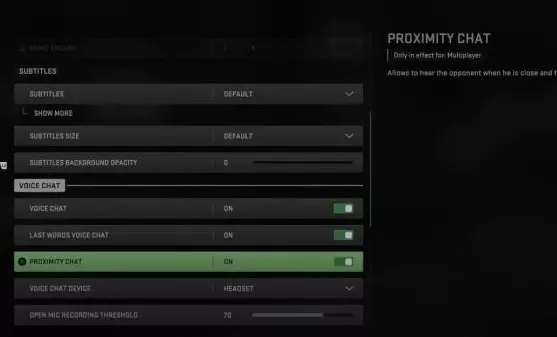
There are a lot of new things to try in Call of Duty: Warzone 2, and the proximity chat looks like one of the most fun ones.
But on the day it’s released, it doesn’t seem to work right for everyone, just like the Social tab. Read on to find out how to use Warzone 2’s proximity chat and why it might not work for you.
Proximity Chat Not Working in Warzone 2.0
Proximity chat, which lets you hear and talk to anyone nearby, is one of the most exciting new features added to Warzone 2. It is part of both Battle Royale and DMZ modes.
With proximity chat, you can listen to your enemies’ voices to find them or just talk to them in a friendly way. It’s both a strategic tool and just fun.
Because of this, it’s no wonder that many players will want to try it out right away. However, it seems that some players don’t know how to turn on Warzone 2 proximity chat. Here is what you need to do:
- Use the “Options” button.
- Go to the Settings tab (a cog icon).
- Go to the “Audio” settings.
- Scroll down until you see the “Voice Chat” section.
- Toggle the “Proximity Chat” option on and off.
So, there you go, that’s how to turn on or off Proximity Chat in Warzone 2. However, some players say that this feature is currently broken for them and doesn’t work.
First, make sure you are using the in-game party chat and not a PSN party or Discord, for example. The Proximity Chat will only work with the in-game chat.
For some players, the option to turn Proximity Chat on or off is grayed out, and they can’t change it. As we said, this could be because your in-game voice chat is turned off.
So, make sure to turn on Warzone 2 voice chat first, and then proximity chat will probably work as well.
Lastly, make sure that you have chosen the right audio input and output devices in the game settings (your headset and mic). For now, that’s all we know about the “Warzone 2 Proximity Chat Not Working” problem.
