Chrome always take care of there users by timely doing an automatic update for enhanced features and removes bugs but in case of not properly update of chrome components, it might show some issue in various components but don’t worry.
Google Chrome also gives you the option to do manually update those chrome components that make an issue. In the previous article, I make a proper list of new version chrome components with there meaning through which you can easily understand what chrome components have an issue to fix.
Here in this article, I will tell you how you can fix your problem by doing manually update of chrome components, so follow the steps.
Note: Before doing manually update of chrome components make sure you have a proper update of google chrome and also you relaunch chrome so those updates are in working.
Most of the problems are coming from not doing a relaunch of chrome so those updates are not working, let me tell you how you have to proper relaunch of chrome.
Read: How To Open Any Websites With Shortcut key In Google Chrome
Steps for Relaunch of google chrome
Step: 1 Firstly go to the upper right side three dots and click on it.
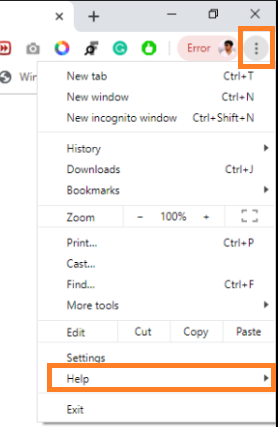
Step: 2 Now In the bottom, you will see the “help” option, After clicking on it you will see a new pop-up menu where click on about chrome, where make sure you have the latest version and you relaunch it.
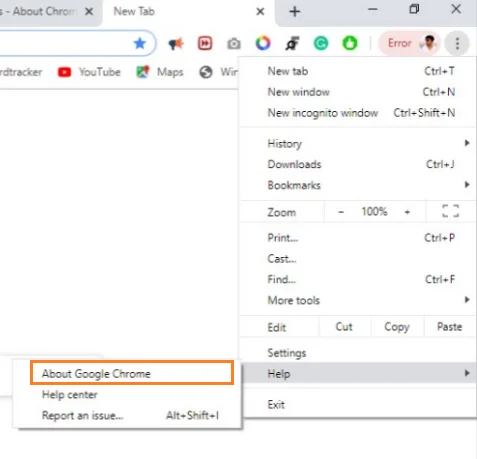
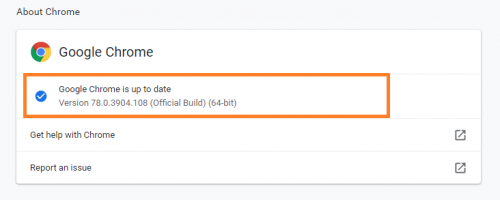
If the problem does not solve after these then you have to update your chrome components manually for that follow the steps.
Update Chrome Components
Step:1 Open chrome browser and in the top address URL bar type “chrome://components” to open the page.
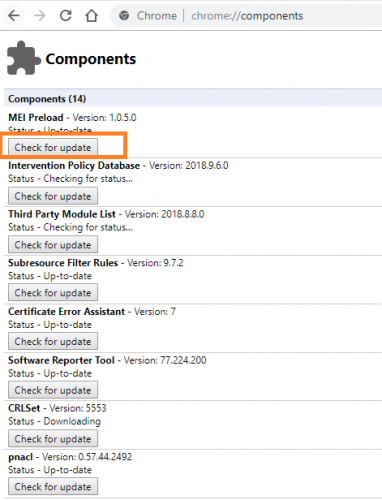
Step: 2 Now Before updating make sure you know the mean of every component, after that click on “update” and wait, it will automatically update your component, here in my case all components are perfectly updated.
Step: 3 Then One more time you have to restart your chrome browser for implementing changes.
Wrapping Up: Update Chrome Components
These were the steps you have to follow in case you have an issue while playing premium contents videos or having bugs related to surfing, adobe flash player, after updating it might be solved.
If you are facing any more problems in google chrome related to chrome components then feel free to comment below I will surely look at that.
Next To Read:
- How To Enable Two-Step Verification In LinkedIn (Quickly)
- How To Log Out All Connected Devices From Your Twitter Account
- Gboard VS SwiftKey: Which Keyboard Ultimate For You
