Hey! Do you want to steal messages of your friend from there smartphone?
Here is the way which you can secretly hack message.
Android messages are the most popular and secure messaging service in android.
Messaging service which gives us a lot more great feature like dark mode theme, Messages for web, Smart reply & suggestion, automatic Previews and many more.
Here is the one feature from which you can steal anyone messages from the Android message without knowing the partner.
Message for web is the hidden feature that will know by very less number of people and here which you can use to steal someone messages from there phone without knowing them.
How to use Message for Web to hack other messages :
1. Open your stock message app from android.
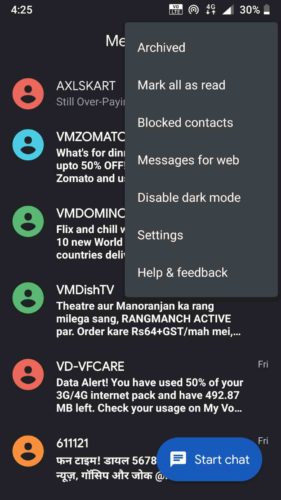
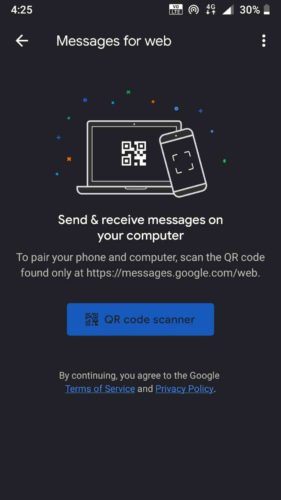
2. After opening the messaging app on the upper right corner you will see three dots click one it.
3. There is a lot more option and one is the message for web option open it.
4. Now open site messages.google.com/web on your browser where you will find the QR code which you have to scan.
5. Scan the QR code of your browser from the victim smartphone and that all after that you will receive and send the message from your web browser without knowing the victim.
How to be in Safe zone :
1. Make sure you will check your message for web feature in a certain period of time.
2. Don’t give your smartphone to an unknown person.
3. Don’t send personal information or bank details from the Android message.
CONCLUSION :
Message for web is the great feature to use but most of us are using for stealing someone message without knowing them, Android has to look up on this feature and put a password before scanning the QR code.
Next to read:
- Damn sure you don’t know these tricks in PC
- How to see hidden password behind dots
- Top Hacking apps for Android 2019
- Top 5 Torrent Sites 2019 (April update)
