How To Make A Character In Character.ai : Creating a character for your business or personal use has never been easier with Character.AI. Whether you’re looking to use a character as a brand ambassador or for personal reasons, the process is straightforward and user-friendly. In this article, we will be showing you exactly how you can create a character in Character.AI.
How To Make A Character In Character.ai
Character.AI is a platform that allows you to create your very own character to use for various purposes. From brand ambassadors to personal use, the possibilities are endless. The platform is user-friendly and easy to navigate, making it accessible to everyone. In this article, we will walk you through the steps to create your character.
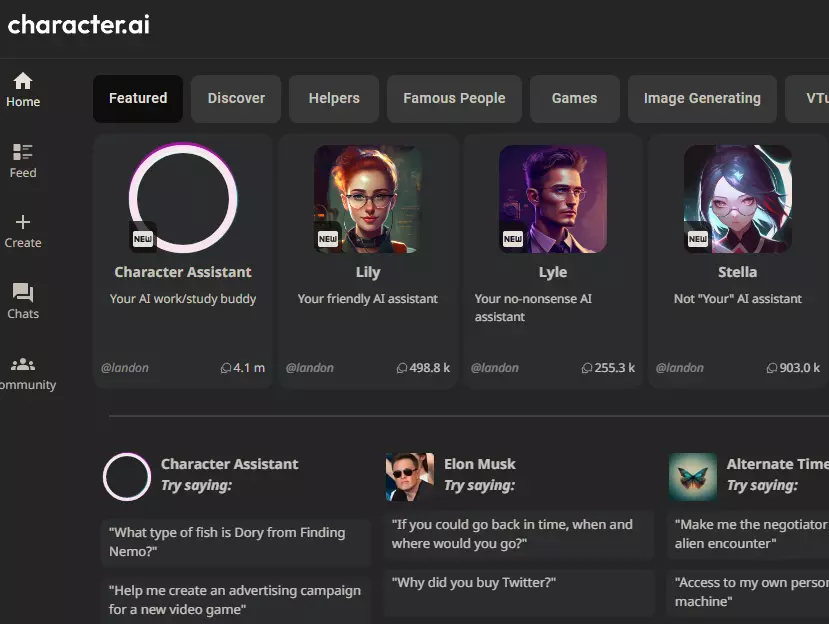
Signing in to Character.AI
Before you can create a character, you must first sign in to your Character.AI account. If you do not have an account, you will need to create one by following the prompts on the website.
Creating a Character
Once you have signed in to your account, you can begin creating your character. Follow the steps below to create your character:
Name
The first step is to choose a name for your character. This is the name that your character will go by and how it will be referred to when chatting. Choose a name that is appropriate for your character’s purpose.
Greeting
Next, you will need to choose a greeting for your character. This is what your character will say when someone initiates a conversation. Choose a greeting that is friendly and welcoming.
Visibility
The visibility option allows you to choose who can see your character. You can choose to make your character public or private. If you want your character to be visible to everyone, choose public. If you want your character to be private, choose private.
Avatar
Finally, you will need to choose an avatar for your character. This is the image that will represent your character. Choose an avatar that is appropriate for your character’s purpose.
Once you have filled out all of the necessary information, click on “Create It!”.
Chatting with Your Character
Now that your character has been created, you can start chatting with it. Simply click on the chat icon next to your character’s name and start typing. Your character will respond based on the greeting you chose earlier.
Conclusion
Creating a character in Character.AI is easy and user-friendly. With just a few simple steps, you can have your very own character to use for personal or business purposes. Follow the steps outlined in this article and you’ll have your character up and running in no time.
FAQs
- Can I change my character’s name after it has been created? Yes, you can change your character’s name at any time by going to the settings and editing the name.
- Can I change my character’s greeting after it has been created? Yes, you can change your character’s greeting at any time by going to the settings and editing the greeting.
- Can I change my character’s avatar after it has been created? Yes, you can change your character’s avatar at any time by going to the settings and uploading a new image.
- How many characters can I create? There is no limit to the number of characters you can create on Character.AI.
- Is it possible to delete a character? Yes, you can delete a character by going to the settings and selecting the delete option.
