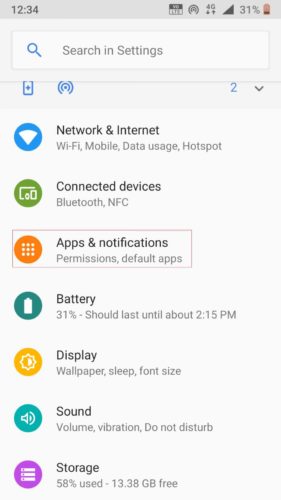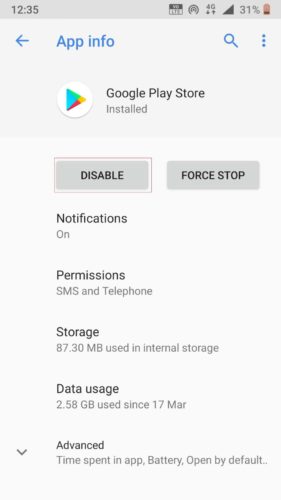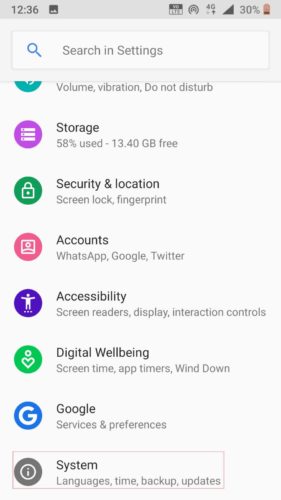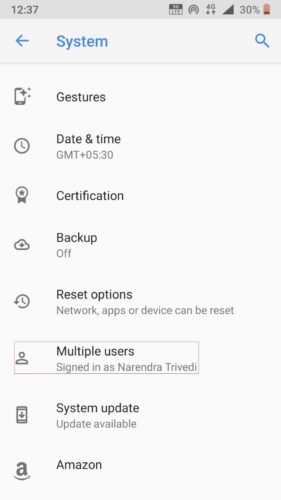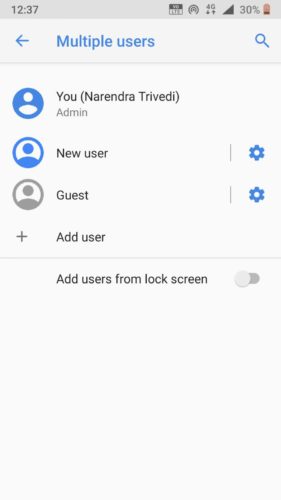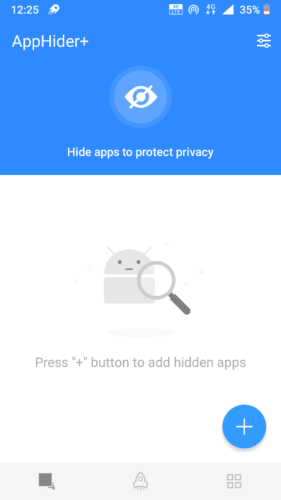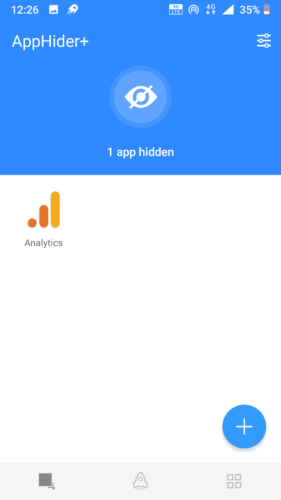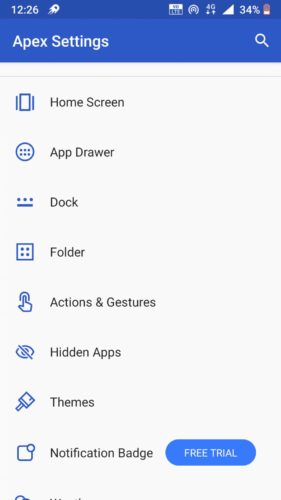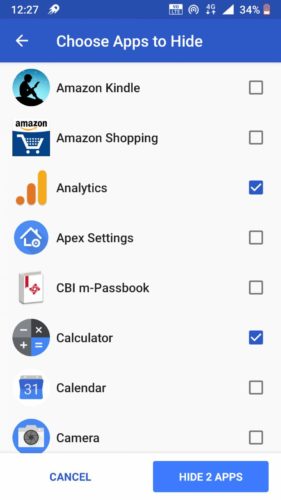Almost every person has some private apps that they don’t want to disclose with anyone but there are some people they have snooping eyes on your smartphone to know more about your personal life. If you are reading this article that’s means you really want some best methods or technique through which you can easily hide apps that you want without knowing snapping people.
Don’t Worry!
After reading this article you will be able to hide any apps which you want to hide here I will tell you the best methods through which you can easily hide your private apps.
Methods Through Which You can Hide Apps :
- Hide apps through Android System
- Hide Inbuilt Android Apps
- Hide Third-Party Apps
- Hide Apps through Third-Party Apps
- Hide Apps through Themes launchers
1. Hide Android Apps Through Android System :
- Hide Inbuilt Android Apps
There are lots of people who don’t know how you can hide unused inbuilt apps so first I will tell you how to hide inbuilt android apps.
Step 1: To Hide inbuilt application just go and open android setting option.
Step 2: After opening android setting Scroll Down and open up the option ” Apps & notification ” Where you will see all Inbuilt and third-party apps combined.
Step 3: Scroll Down and Choose the app which you want to hide and click on the option ” Disable ” through which the app will hide from your home screen.
To make the app the same as previous go to the app setting and click on Enable.
2. Hide Third-Party Apps
You can easily hide third-party apps through guest mode option which is available in android follow these steps to hide third-party apps:
Step 1: Go to Settings option where scroll down to bottom and click on system option.
Step 2: Now click on the advanced option and then Multiple users where you have the option to choose a guest mode or new user account through which your all third-party apps will disable automatically.
If you need back all the third-party apps then choose your previous account these method have one problem is that when you choose guest mode that will hide all apps and make the new user interface with that someone will doubt on you that you are hiding something and then it will turn back the old account to make more secure we can use third-party apps to hide your private apps.
Read: 7 Best App Lock for Android (Must Use) 2019
2. Hide Apps Through Third-Party Apps
1. App Hider+
App Hider + is an app through which you can hide any app that you wanna hide and the main advantage of this app is you can change App hider+ name so no one can know about your hidden application with that you can also choose pin password to make it so more private and there are many options which you will try.
Steps to Hide apps in Hider+ :
1. Firstly install the app hider ( Link )
2. After installing click on the plus icon to add apps on hide and it will automatically hide from the screen menu.
3. To unhide private app Go to hide section in hider + and click on your private app there you will see the option to unhide.
To Change Name of app hider+ for more private you have to open the app hider + and on the top left corner click on three dots where you will see the option of the change app name.
There is a lot more option that makes which you can use it the app hider+ will work in rooted devices as well as without rooted devices.
3. Hide Apps through Themes launchers
Here is another option to hide your private app to hide app you have to use theme launchers where they give you the option to hide your apps on it.
1. Apex Launcher
Here is the best launcher that will help you to hide your private app you just need to install apex launcher ( link ).
Follow these steps to hide your private apps :
1. After installing apex launcher Go to apex setting icon which you will see on the home screen when you activated apex launcher.
2. Scroll down and where you will see the option of Hidden Apps.
3. Now Click on Add Hidden apps where you can choose any app which you wanna add and hide that app. That’s all you have to do.
There are a lot more lunchers are available on play store through which you can hide your app like holo launcher, nova launcher (paid), 360. here I tell you the apex launcher which will work best to hide apps.
Conclusion: How To Hide Apps
Above are the alternate method through which you can hide your private app like Instagram, WhatsApp, tinder and much more as you use, If you use any more method before this tell us in the comment section and tell me which method you like the most.
Read Next :
- Ultimate Google Chrome Extension (Must Use) In 2019
- 16+ Best Free Low MB Game on Android (Must Try) 2019