Here in this article, you will know about :
- What is IP address
- How to find your computer IP address IPv4. (Internal, external)
- How to find Website server and domain IP address
What is the IP address?
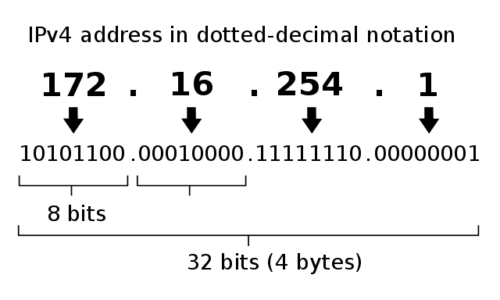
Internet Protocol (IP) is an numerical digit code which assigned to each and every device connected with computer for doing communication.
How to Find Your computer IP address?
There are two types of IP address Internal and external.
What is the Internal IP address?
An internal IP address is the local IP address which identifies your computer to the local network from which you can share your desktop remotely with anyone.
How to find an Internal IP address?
Internal IP address will be found using the Command Prompt( cmd ).
You have to follow these steps to know your IP.
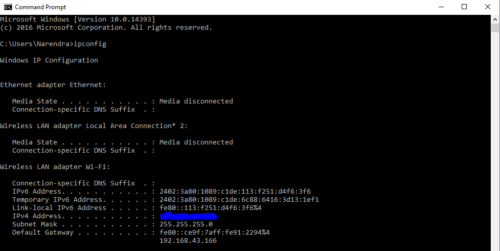
1. Go to start Option and find ” cmd ” and Run as Administrator.
2. After opening cmd you have to type cmd command ” ipconfig “. (Normally). and just hit enter to proceed.
3. Now cmd will show window IP configuration where you have to find IPv4 address and that your IP address.
Make sure you are connected with internet.
For Mac IP address follow these steps :
1. Open ” System Preferences “
2. After opening system preferences open “Network”.
3. Now there will be written ” WIFI” is connected to and that’s your IP address of that mac.
What is the external IP address?
External IP Address is the public IP address which will be seen by the world it will be seen by tools and websites.
How to find the External IP Address?
1. Go to Google and simply type ” What is my IP ” or go to whatismyip.
2. On first search result click on it and know your IP address, your location, ISP and more.
How to find Website IP address?
You can find Website IP address using two methods:
- Using cmd
- Using website
1. Using cmd
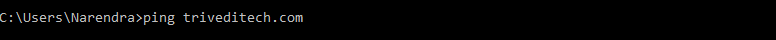
Go to cmd and type ping website name example: ping www.triveditech.com and just hit enter then it will automatically generate whole information with server address.
2. Using Website
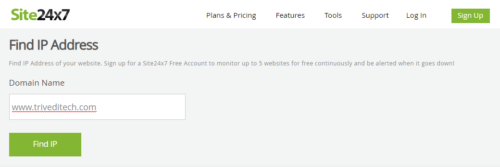
There is a lot more website which will show us a website IP address here I will discuss one of it :
1. Go to google and type 24/7 IP address and hit enter,
2. In 24/7 website you will have to enter the domain name and hit find IP then it will automatically show your IP address.
There is a lot more tool option like check website availability, DNS analysis, find the location of the website and many further we will discuss more it.
CONCLUSION :
These are the method from which you will know the IP address of your computer and website. I mostly prefer 24/7 IP address website to know other website IP address. You just follow the above steps to know the exact IP address of the computer on mac as well in windows.
Next to Read:
- How to secretly steal messages from partner smartphone
- These are the ways you can change your new tab background
- Top 6 Site to create free disposable email address
