There is no doubt! Facebook became the vast video & posts sharing platform all over the world; in between, there are lots of valuable videos uploaded daily. Still, unfortunately, there is no option to download Facebook videos to watch offline, To download Facebook videos in a laptop there are lots of third party websites, chrome extensions, software, android & iOS apps are available, which helps you to download Facebook videos free.
Third-party methods are the only option left to download Facebook videos on the computer, Using these you can also download private Facebook videos in high-quality. Here in the article, We are going to tell you those websites, software, smartphone apps, and all possible ways through which you can download your favorite Facebook videos.
Ways To Download Facebook Videos
- Using Online Website Downloaders
- Using Third-Party Software in PC
- Using Third-Party Android & iOS Apps
- Using Extensions
1. Using Online Website Downloaders
1. Getfvid.com
Here is the first best online website through which you can download your Facebook videos in High & Medium quality. Moreover, you can also convert video into mp3; the website gives you the feature of QR code through which you can also download the video directly into your smartphone. The best thing is its a free download website where you can also download any private Facebook videos easily.
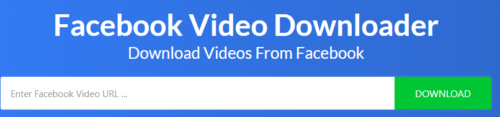
Simple Steps to Download Facebook Videos:
Step 1. Firstly, open your Facebook Account and choose the video you want to download.
Step 2. Right Click on the video and copy the URL which is seen.

Step 3. Now just go to the website getfvid and paste that copied URL and click download.
Step 4. That’s all now choose the quality you want to download a facebook video.
2. Saveas.co
Here is another excellent free Facebook video downloader, where you can download unlimited videos in high-quality whether you are using a computer or an android through both you can easily download the video.

Steps to Download Facebook Video:
- First Open a Facebook account and choose video for download.
- Copy the URL by just right-click on it.
- The third step pastes the copied URL in the saveas website given tab and click download.
- Choose video quality and save it to your device.
3. FB Down.net
Here is another excellent alternative website which gives you the option to download Facebook video and in the best quality, the website having lots of great option of video quality, if you want to download any live video then you can also download from here.
Note: To download the live Facebook video, you have to wait till it finished.

Steps to download facebook videos
- From Facebook account choose your favorite video.
- Right-click in the video you have to download.
- Copied the last one URL of the video and go to the website.
- Paste the copied URL and click on the download.
- Choose the quality as you want and save it that’s it.
2. Using Third-Party Software in PC
1. Facebook Video Downloader
Here is the ultimate software for pc through which you can download your video in the many different quality as high you want, like 1080P, 2K,4K, and many more. Moreover, If you are like me, who loves to watch only high definition videos, then I recommend you to download this software to easily download any Facebook videos in a fast and straightforward way.
Best Features In Facebook video Downloader
- You can download videos in high quality.
- Fast and easy to use
- Runs in every windows platform such as window10, 8.
2. Ease us Sofware
Here is another best alternative software through which you can download your Facebook video in the high quality, The best feature I like is here you can choose the folder link to download the multiple videos, sometimes you can’t download videos with the slow connection that time you can copy the link and make the folder after that in any time you can download using the ease us software.
Best Feature In facebook Downloader with easeus
- A fast and very convenient way to download Facebook videos.
- Download videos automatically with folders.
- Works in all platforms.
3. Using Third-Party Android & iOS Apps
1. Video Downloader for Facebook
Here is the first android app through which you can download Facebook video without getting into login, this app makes for the privacy, using the app you can download videos in excellent quality.
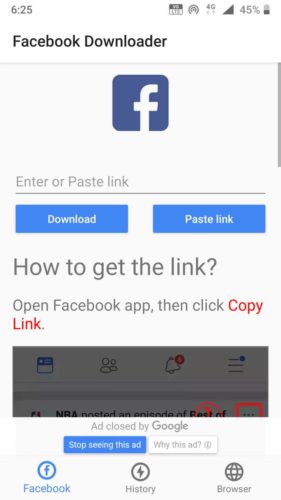
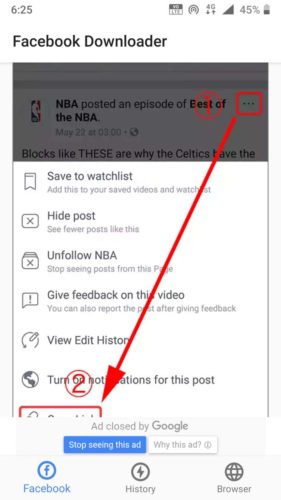
Steps to download facebook video
Here you have to install the app in your smartphone and choose the videos which you want to download and where you will see three dots click on it, and you then the option for download.
Install: Video Downloader for Facebook
2. In short Video Downloader
Here is another fantastic app to download the Facebook video, here you don’t have to go anywhere or copy any link, here, whenever the video will showing it will automatically ask you to download the video, then it up to you to download or not.
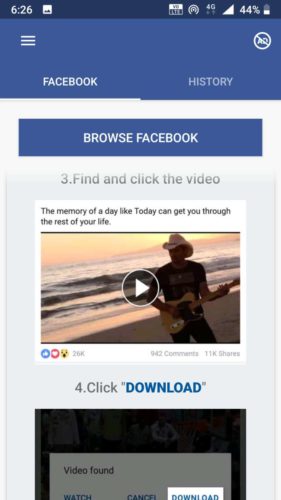
Best feature In In short Downloader
- Fast and easy to download.
- You can easily share videos with your friends.
- The app is free to use.
Install: In short Video
3. My Video Downloader
If you are looking for Facebook video as well as GIF video downloader then my video downloader is the best app for you, here you can also share the GIF video or any facebook video after downloading on WhatsApp or any social platforms, The app having a great user interface with lots of essential features.
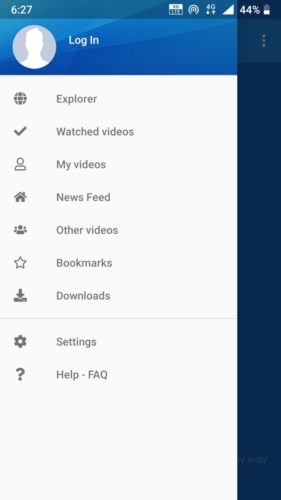
Best Features in My video downloader
- Best User interface and have a lot of options.
- It will categorize the video as there genre.
- Change destination and playback.
Install: My Video Downloader
4. Using Chrome Extensions
1. Web Videos Saver
Here is the google chrome extension through which you can download Facebook video in just one click, the extensions have lots of different quality, let me take you there, here you don’t need to copy any URL from video, The extension will automatically detect the video as per your cursor go through, you just have to click on download it will automatically download a video in given quality.
Isn’t it amazing as compare to software or any apps?
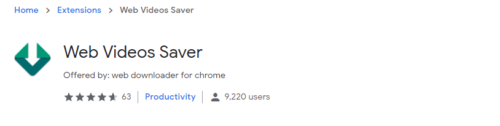
It’s genuinely a great extension to avoid any URL copied like online websites, this extension worked on any video platform where you want to download, but it’s available in chrome only.
Extension: Web Videos Saver
2. Universal Video Downloader
Here is another most recommended video downloader, where you can download Facebook videos, Instagram and much more social platforms video in just one click, Moreover, The extension allows you to download videos in any formate as you want like mp4, mp3 and many more, really a great extension to be used as an alternate of web videos saver.
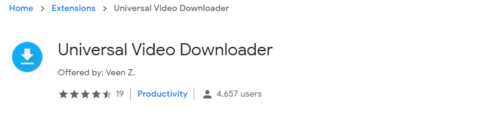
Extension: Universal Video Downloader
Wrapping up: Let’s Download Facebook Videos
These all above are the best way through which you can download your favorite videos from Facebook, whether its a private or live video you can easily download in any device like PC, Android, iOS, or tablets. These methods are sure works from which I download my Facebook videos and their work well. If you want from me, which way to download Facebook video is my favorite, then its google chrome extension and an android app through which I could fastly download a Facebook video.
Which one is your favorite method ?? and is there any more method to download video, comment down so that I will add on the list.
Next to Read:
- Best Racing Games For Android (Must Try) 2019
- How To Predict Future Traffic on Google Map In Android
- Best Wireshark Alternatives For Android And Windows
