If you recently brought beat studio buds and if you’re an iPhone user then no doubt, you’re eagerly looking for how to check battery percentage of beat studio buds in iPhone. No doubt, knowing of battery percentage of buds is so needed to use it wisely but unfortunately beat buds doesn’t show percentage in iPhone officially.
But worry not, here we have find out the nifty trick to do the job and after that you can check your battery percentage of beat studio buds effortlessly on your home screen. Let me show you how.
1. Firstly pick up the beat studio buds & open up the case.
2. Now make sure buds are connected with your iPhone.

3. Next, long press on your home screen & press the plus button on top, and go to the widget section & look for the battery option, click on that and add it to your home screen.
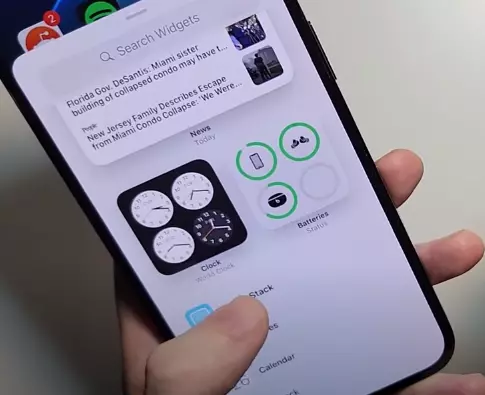
It will automatically show you the battery percentage of beat studio buds, and case too.
That’s it now you can easily check beat studio buds battery & use it wisely without worrying.
Read More Articles:
How to Connect Beats Studio Buds to Android Smartphone
15 Best Typing Software For PC
Best Lightweight And Fastest Browser For Linux
Best WiFi Hotspot Software For Windows
