How to Change NBA 2K22 Camera Angle in College : NBA 2K is one of the most popular sports video game series ever. A lot of its success comes from its smooth and fast-paced gameplay, as well as the fact that it is always getting new updates to things like graphics and the list of players.
There are, however, some things about it that could be better. Or at least, it should be clearer.
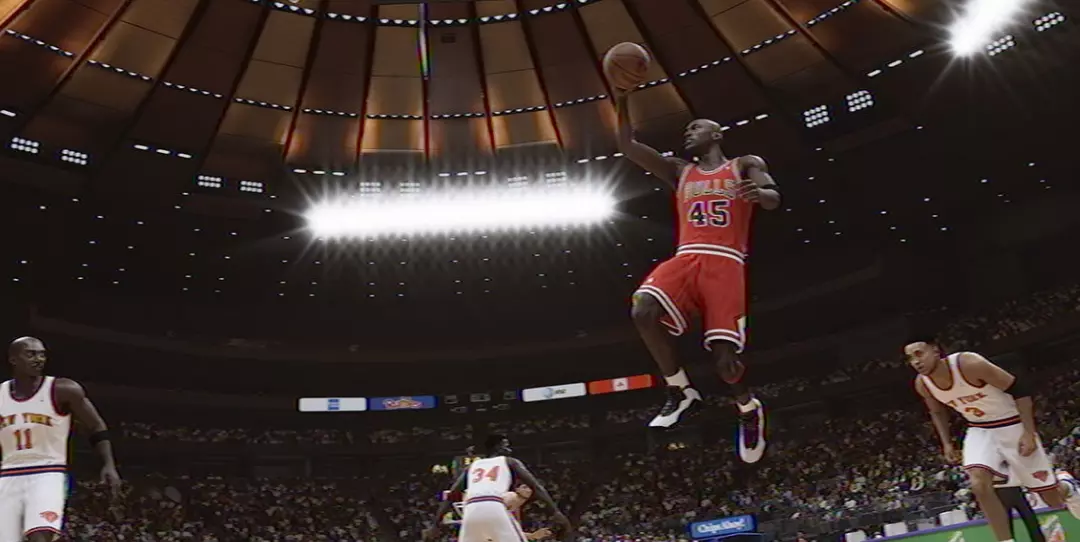
How to change the NBA 2K Camera Angle in College is one of these problems that keep coming up.
And everyone knows how important the angle of the camera is in a sports game. In this guide, we’ll show you where to find the camera options and how to change the MyCAREER camera angle in the two most recent NBA 2K games, NBA 2K22 and NBA 2K23.
How to Change NBA 2K22 Camera Angle in College
Start by going to MyCAREER.
From there, choose MyPLAYER Builder Files on the right and choose a Test Build.
Move through all of the screens until the match starts.
After the match starts, press pause and go to the menu’s Camera options.
Here, you can set up the camera the way you want it using options like zoom, height, and so on.
Once this is set up the way you want it, save these camera settings.
Stop the fight. Now, the next time you go to a regular MyCAREER College match, you will have the camera you set up.
This is a lot easier to do in NBA 2K23. Unlike the last episode, you don’t have to worry about going into the Builder Files. No, all you have to do is start a MyCAREER College match like you normally would and afterwards press the menu button. From there, go to Camera options and change everything to look the way you want.
