Hey, are you confuse to choose the best keyboard between swiftkey & Gboard, If yes, then here I am going to solve your problem.
As you know Nowadays, Every android smartphone comes with Gboard by default except, Samsung which give there own Samsung keyboard, but majority smartphone comes with Gboard which is a google product, And on another side, the swiftkey keyboard which gives tough competition to Gboard, Now the Question arises Is really Gboard worth to use in our smartphone or can we use swiftkey Keyboard app, lets find out in battle war between Swiftkey Vs Gboard which is really worth to use on our smartphone.
Read: Best GIF Keyboard Apps For Android (Latest) 2019
Gboard Vs SwiftKey Which One is Best?
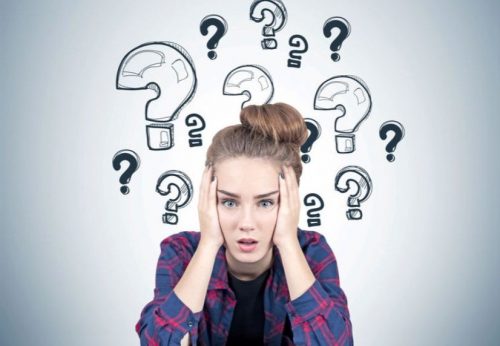
Let’s check some great aspects which show you which is best to use In Smartphone
1. Design & Look
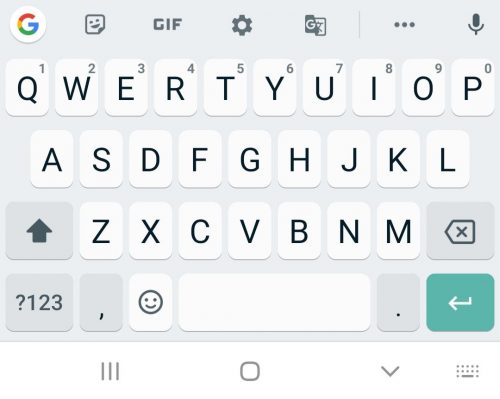
Gboard: In terms of design and first look as you open your keyboard to type, then its look standard with a simple design which having bold keyboard character that attracts more and gives comfort to eyes, moreover if you want keyboard to look more attractive then just turn on the key borders using the setting, really after enabling it gboard have ultra standard quality feeling that I like the most.
Overall: Standard & Simple to look
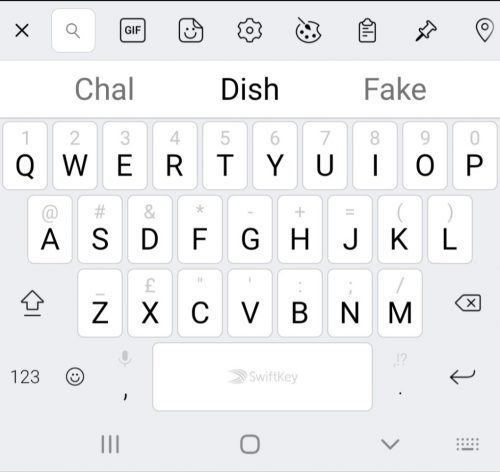
SwiftKey: If I talked about swiftkey keyboard then it also looks great but not so attractive to chat longer with your loved ones, because of small character and poor size, after increasing the size of the keyboard then it looks really bad as compared to default Gboard keyboard. The major defect in design is its keyboard character that is in closer and small with that it does not feel to use, And the best thing I like is space bar position that very comfortable and looks great as compare to gboard.
Overall: Not So attractive as compare to Gboard
2. Comfort & Flawless Typing
Gboard: After using Gboard from a while and do tons of chatting with friends, it really impresses me not a single time I face any problem whether its character positions, word pressing, or glide typing it works well in all aspect but here in gboard space bar is quite near to keyboard character so sometimes it gives problem while typing.
Having an attractive bold character and perfect spacing in character helps to give flawless typing while doing chatting and the best thing I like is emoji position just near to space bar that helps every time fast and easy to use.
Overall: Perfect for fast typers
SwiftKey: So, after using swiftkey keyboard for a while, I understand it’s not for me as a fast typer, if you are a slow typers while chatting then it best for you, but not for faster one, as I tried lots of time to chat with swiftkey keyboard I face issue to touch beside keyboard characters because of having small spacing and quite small sized.
Swift key might be best to type fast if you have small hands, from that you don’t have to cover space for typing, here in keyboard it having all keys in little spacing which is the best option for you, so as for overall comfort for every user it might not be the best choice as compared to Gboard comfort.
Overall: Not For Every User as compare to gboard
3. Features & Uniqueness
In terms of features in both keyboards, it’s really challenging to find, which one is best, both gboard and swiftkey keyboard has lots of amazing features that make user experience great, but after using both keyboards you never feel there is something missing.
Both Gboard and swiftkey keyboard is equally full fill with features that have their own features to make the keyboard experience far better.
In Gboard you will find features customization more as compared to swiftkey.
Overall: Gboard full fill all normal swiftkey features
Features that Gboard Not Have But Swift Key have
- Incognito Mode
- Emojis Prediction
- Search engine Changing
- Pin sticker and Calendar
- Translate language
4. Emojis & Keyboard themes
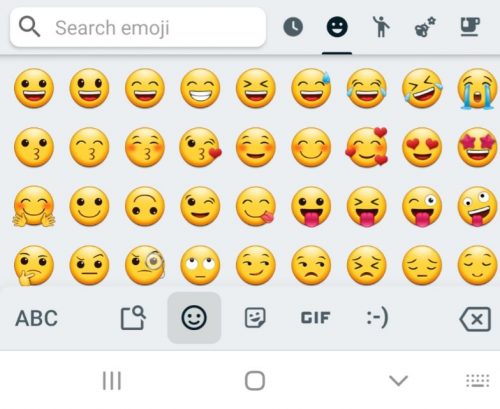
Gboard: Gboard contains lots of emojis, emoticons, gifs, stickers & In themes, there are lots of new designs that suites keyboard and makes are attractive.
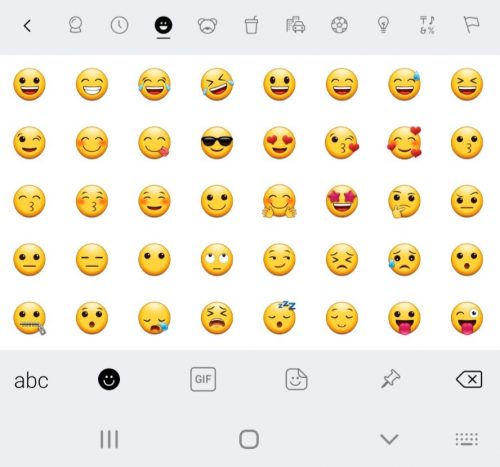
Swift Key: SwiftKey contains emojis, Gifs, Stickers but not emoticon & In themes, there are tons of options of great new design as compare to gboard.
Which One Is Best keyboard SwiftKey VS Gboard
After the full review in the article, its crystal clear that Gboard wins in all the way, whether if you are looking for design, comfortability, themes, and emojis or features in all the modes Gboard is the best keyboard as compared to swiftkey, but if you having slow typing speed and want some awesome lots of stylish keyboard themes then I recommend you to use swift key otherwise, Gboard is the best it looks standard, have lots of features, themes and the most important its a google trusted brand app, which never cheat on you through keyboard.
Next To Read:
- Top 5 Smartphone Manufacturing Companies In The World
- How To See Hidden Password Behind Dots (Updated)
- How To Restrict Peoples From Adding You In Whats App Groups
- Best Emoji Keyboards You Should Have to Try In Android
