Stuck On Checking For Updates Fortnite: If you’re stuck on the “Checking for Updates” screen in Fortnite, you should first know that it’s a fairly common problem. Fortnite is a “live service” game, which means that it is always getting new features.
Every week, new things are added to Fornite, which means that there are always new updates to download. And sometimes things will go wrong. Read on to find out what’s going on and how to fix it.
Fortnite Stuck on The Checking for Updates Screen
Fornite usually gets stuck on the “Checking for Updates” screen when a new update is about to come out or is already out. Instead of finding the update, the game freezes with a famous message and a blue screen.
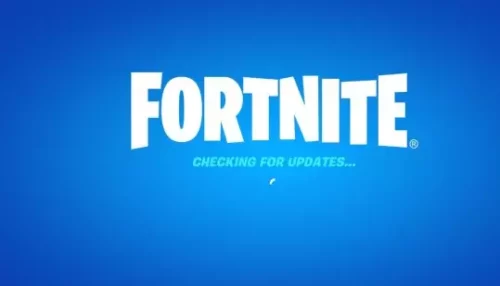
And it stays that way until you start the game over again. The client for your game knows it needs to download an update, but something is stopping it. You can’t start Fornite because your game isn’t up to date.
Your internet connection could be one reason why this is happening. So, the first thing you should do is make sure that your device is connected to the Internet correctly.
Check to see if other online games are working properly. Use an Ethernet cable instead of a Wi-Fi network if you can. That way, downloading updates is both more stable and faster.
But the most likely reason for this is that the servers for the game are having trouble. When the “Checking for Updates” screen in Fortnite freezes, it’s usually because your game can’t talk to the servers well enough. If you’re having this problem, you should check the official Twitter account for Fortnite Status.
