Every google chrome update solve lots of bugs and comes with pretty useful features for users, Chrome designed a perfect system configuration that update your chrome browser automatically, but some time having bugs of the previous version it not update all chrome components perfectly that result we have to face lots of crashes and issue while watching or surfing internet.
But Don’t Worry, Chrome browser gives us permission to access the chrome components through which we can manually update particular chrome component which is not updated automatically that makes crashes in chrome, for that here in this article I will tell you the complete list and meaning of all the chrome component after that you can easily find your chrome issue and solve it by just updating those chrome components.
To open a chrome component in google chrome browser you just have to type “chrome://components/” in your browser tab then press enter, that’s all. After you have done that let’s see the list & what is the mean of all different types of chrome components.
Read Chrome Flags: Enable Advanced User Setting In Google Chrome
Chrome Components With Hidden Meanings
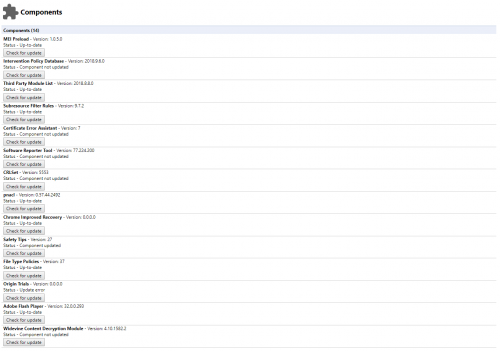
1. MEI Preload
MEI Preload basically a module-based development that helps browsers to reduce no of bytes that maximize the bandwidth & cache ability which result in you can fetch browsing data faster as you search, sometimes browser not fetch faster result that means there is a bug, which you can easily remove by updating MEI preload.
2. Intervention Policy Database
Intervention Policy component basically helps browser to systematic managed your user profile or you can say it push policies to set your homepage, apps, and website for giving better user experince, so if chrome has an issue regarding profile or in homepage then by updating this chrome component you can solve it.
3. Third-Party Module List
Third-Party module basically a code that mostly handle HTTP request, which is written by any third party person, if your chrome has an issue regarding any HTTP or https request or not opening websites then you should have to update this chrome component.
4. Subresource Filter Rules
Subresources filter rules basically handle the chrome ads, and filter those ads for better user experince as well it also handles the security of chrome with safe browsing to not be attacked by phishing while surfing. so if you have an issue regarding any disturbance in security then you should update this chrome component.
5. Certificate Error Assistant
As the name suggests certificate error assistant which basically shows the user any error issue like chrome not working or anything happening, by updating it can perform well and send a bug report to solve your problem.
6. Software Reporter Tool
Here is that chrome component that is responsible if your browser having lots of ads like pop up or banner ads on the homepage or anywhere, so to fix the issue you have to update the software reporter tool.
7. CRLSet
CrLSet chrome components only have work to show Chromium’s certificate to a certificate authority for checking the behavior of the browser.
8. pnacl
pnacl (Portable Native Client) is used to deploy native client module, in simple word pnacl basically have work to load module faster that results in great user experience without any issue, for more information click here
9. Chrome Improved Recovery
As the name suggest chrome recovery, that means it helps chrome to repair if is there any issue regarding in installation process or any bug related, if you are facing issue in your chrome then you should have to check and update to solve.
10. Safety Tips
The chrome component that timely updates its safety tips for using chrome that all its works.
11. File Type Policies
As the name suggests it handles all the file policies that chrome using, keep updating this component for good experince.
12. Origin Trials
As the name suggests origin trails basically this component used for the experimental purpose for improving stability of chrome.
13. Adobe Flash Player
Here is the component that handles all of the work of adobe flash player and keeps flash player files run perfectly.
14. Widevine Content Decryption Module
Widevine Content Decryption Module basically helps DRM-protected HTML5 content videos to run perfectly such as Netflix, if your videos not run correctly on the browser then update it for a fix.
Wrapping Up: Chrome Components With There Meaning
These were the latest chrome browser component which helps browser to work perfectly if your chrome browser have an issue or any type of bug then take the information of chrome component and update that component.
Related Articles:
- Google Chrome Tabs Not responding In Windows? Here Is The Solution
- Ultimate Google Chrome Extension (Must Use) In 2019
- How To Update All Google Chrome Extensions In PC At Once
