Recycle master, Dumpster, and more. Here’re the best recycle bin apps for android.
No doubt, almost everyone faces the situation of accidentally deleted of important files, photos, or any document while sharing or editing at the last moment from android smartphone, we know, that’s really a very frustrating moment, and know that documents are never recycled back without any recycle bin apps.
But don’t worry someone said “Failure is instructive” and for not happen more in the future, here in this article we will be going to tell you the best recycle bin apps for android smartphone that helps you to recycle back your files whether it’s your loved one photos, videos, WhatsApp chat or any documents after using recycle bin apps you can easily recycle back if you accidentally deleted those file.
1. Recycle Master
Here is the first best recycle bin app for android which can recycle any of your document whether its images, videos, app or any doc, then we strongly recommend you to go with recycle master, the app contains lots of great features like my favorite deep recovery in which if you deleted your file from recycle master after that also you can restore it back.
Apart from that, it has a simple sleek design with various color options, you can also change languages as you want, moreover recycle master also gives you a lock app feature for your privacy.
The app comes in the free version but as you want other more premium features & ads-free experiences then you can also take their subscription plan starting from 120 INR / month to 41 INR / 12 months.
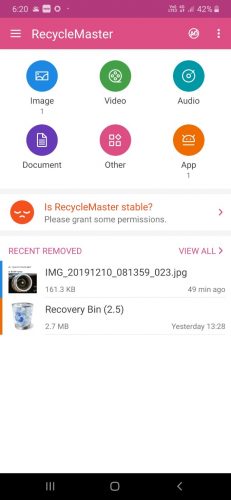
Pros
- It gives all types of documents to recycle with deep recovery
- Simple and standard design
- Very fewer ads show as compare to other recycle bin apps
- It also recycles your deleted android apps
- Protect recycle bin items with password
Downloads: 1M+
Install: Recycle Master (Free, App In Purchase)
2. Dumpster
Here is the second-best recycle bin app for android you can use, it can also recycle all of your stuff if you delete those accidentally, but the unique and important thing that makes it different is its tons of new features that help you lot. For instance, auto-clean option, cloud storage, safeguard, no internet required to restore, and many more.
Apart from that, dumpster comes in simple UI, and more advanced option. Furthermore, the app you can use in the free version and as always if you want more premium service like access from pc, advanced lock screen, no ads then you have to pay Rs 3400/ year.
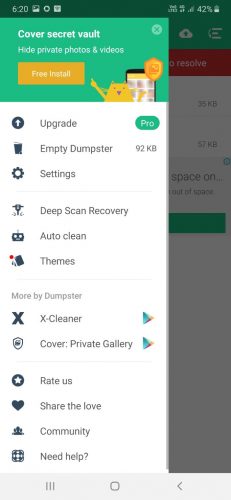
Pros
- Here you can recycle all type of files
- Cloud storage option
- Deep scan recovery feature, auto clean
- Access your account from Pc (Upgrade to premium for this feature)
- Simple UI
Downloads: 10M+
Install: Dumpster (Free, App In Purchase)
3. Disk Digger
Another best recycle bin app for android that can restore your deleted photos by just simple scan and after that it has the option to upload those photos into your google account, drive, and other cloud services. Moreover, the app is best used if you want to recover any old deleted photos, The only downside here is it works limited without root access, make your device rooted for full deep scan recovery.
The app is recommended on the list because it can recover files more frequently and easily, it has a simple one-tap option to recycle all your photos. In addition, the app comes is come in free version but needs to be rooted if you want to expand unlimited scan capacity.
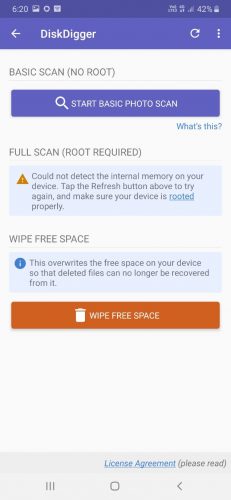
Pros
- Fast and simple photos recovery
- Free to use, expand capacity by rooting your device
- Ads-free
- Wipe free space
Downloads: 100M+
Install: Disk Digger (Free)
4. Chat Bin
The above recycle bin apps are sufficient for photos, videos, and any files. But what about WhatsApp deleted chats? Don’t worry for that here, is chat bin using the app you can recover your deleted chats and also read messages in offline mode, isn’t it awesome? The app comes in a free version and also has a simple and clean UI.
By accidentally many important messages were deleted, now onwards chat bin android app help you to recover all those your loved chats.
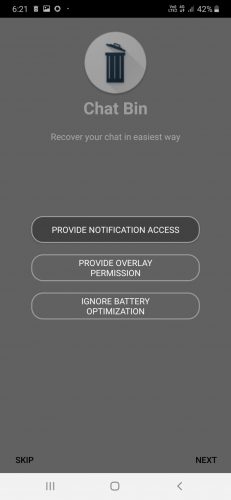
Pros
- Free to use
- No need to do any configuration
- Clean and lightweight app
- Safe to use
Downloads: 1M+
Install: Chat Bin (Free)
5. Recycle Bin for photos
Looking for a simple best recycle bin app for android device for just photo recovery in very light in weight then here is recycle bin for photos app. Through which you can recover old deleted photos in a well-categorized manner, the app comes in free version through which you can recover your old deleted photos quickly without any compression in quality.
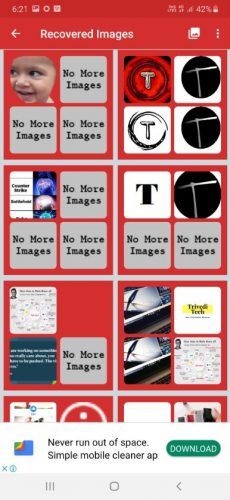
Pros
- Simple and fast to recover photos
- Free to use
- Light in Weight
- Works well with every lower device
Downloads: 1M+
Install: Recycle Bin For Photos (Free)
Bonus: Intresting ways to recycle deleted items
1. Nowadays every android smartphone which has an android 9 version update or upper comes with an inbuilt recycle bin feature in their gallery through which you don’t need to install any third-party app.
Here I am showing you the steps to enable that hidden recycle bin feature in your smartphone.
Step: 1 Go to your smartphone setting option.

Step: 2 Now you just have to look and find “apps option” open it.
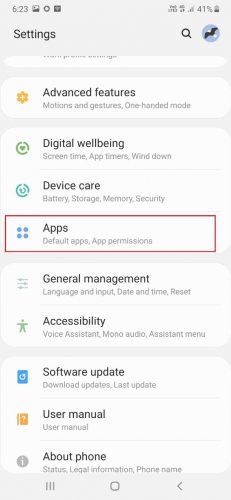
Step: 3 Scroll down and look for your Mobile “Gallery option” in which you will see the small setting icon click on it.
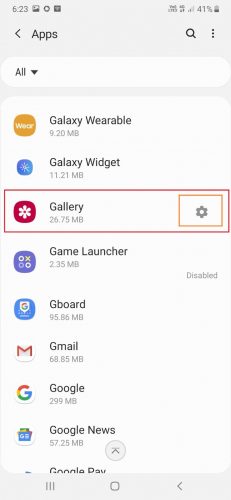
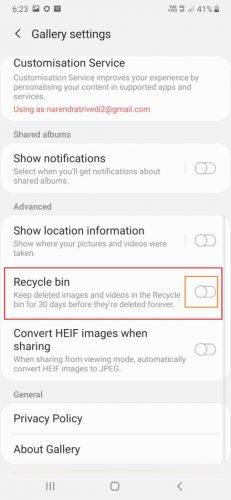
Step:4 As your gallery setting option opens scroll down and you will see the option of recycle bin, just turn it On. Then go back to your gallery and click on three dots where you will see the recycle bin option.
Second Method Google Photos
Nowadays every android smartphone comes with fully featured google apps, where google photos you can use, it comes with a very well-maintained inbuilt recycle bin that helps you to recover your photos quickly, let’s see how you can do follow the below steps.
Step: 1 Firstly open your “google photos” app which is in the google named folder on your smartphone.
Step: 2 After you open google photos, look on the upper left sideline and click on it, where the new menu tab will open.
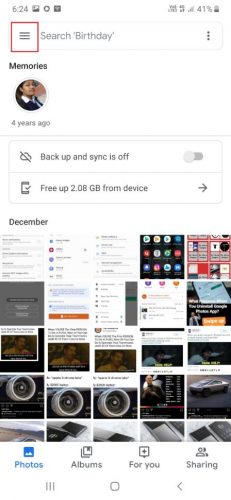
Step: 3 In that menu tab, find the “Bin” option, which is your recycle bin of google photos, as you delete your photos from google photos it will directly come to the bin so that you never lose your photos accidentally.
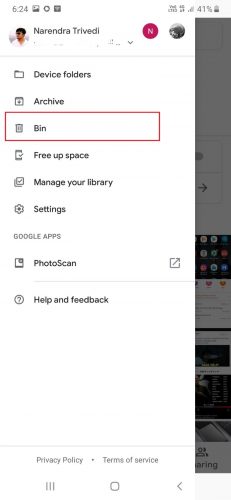
Wrapping Up: Top Recycle Bin Apps For Android
These were the best third-party recycle bin apps for android which will help you to recover your accidentally deleted files, photos, and any other documents. Here in this article I also include two inbuilt recycle bins features which you can enable after that you don’t need any apps to recover your files.
Next To Read:
How To Enable Two-Step Verification In LinkedIn (Quickly)
Top 5 Smartphone Manufacturing Companies In The World
Best Bodybuilding Apps For Android (Advanced)
10 Banned Android Apps Not Available In Play Store (Updated)
Best Games Under 10 MB For Android [New]
