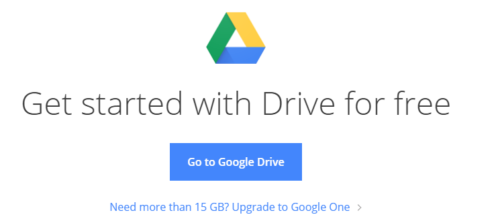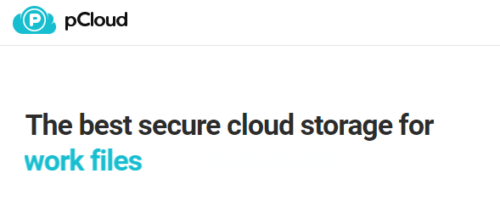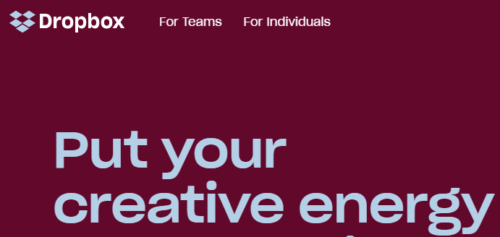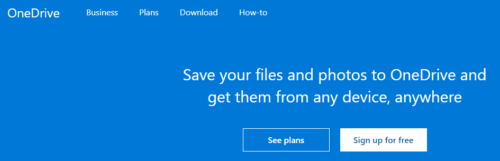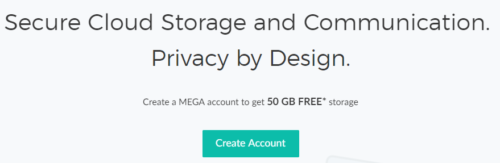No doubt Cloud storage is the best option to store the important files we have other option too like Pen drives, Hard disk but its little bit risky in terms storage capacity, Environment effects, High risk of damage when it falls down to know all the way Majority of people are migrating to cloud storage where you will get GBs of free storage Capacity ( It varies from Different cloud Storage ) after that you will take subscription plans to extend the capacity.
Cloud storage is the best option for students and new user where they can store as many files, in cloud storage, it would be safe and secure And if you are operating firm or business and use as a commercial purpose then also cloud storage is better option to upload and save your files online.
Online file saving where you don’t need any device to be connected or handle, through cloud storage you will be able to handle your files online as per your need from anywhere from a single account.
Now the question is arises which is the best cloud storage in 2019 that gives us lots of free space with high security of our files?
Here In this article, I will solve your problem to choose the best cloud storage in 2019 in details with features after reading this article you will be able to know which one is best for you.
Best Cloud Storage Apps or Software For PC / Android (Must Use) in 2019 :
1. Google Drive
If you looking for best and free cloud storage then google drive is the best option to be choose it will give you 15GB of free space which is enough space for personal use and if you want for professional use then there is lot more option to increase the storage by just upgrade for different plans as per your requirement, Google drive having decent interface and easy to use for sync files automatic and share with anyone throughout the google drive. In Android device, google drive option is a default option to choose as a cloud option by just creating a google account and it will automatically link to that account.
For More Storage Paid Plans Details :
- 100GB Space – $1.99/ Month
- 200GB Space – $2.99/ Month
- 2TB Space – $9.99/ Month
- 10TB Space – $99.99/ Month
- 20TB Space – $199.99/Month
- 20TB Space – $199.99/Month
Visit : Google Drive ( Free )
2. pCloud
Second Best free cloud storage option after google drive which will give you 10GB of free space to use after that you can choose paid plans below I will give the details, With the cloud you can easily store files, from your devices and turn on the sync mode to upload automatic your photos and videos after that you can operate file in offline mode also and share with your friends, family member, If we talk about security then pCloud have best security it will encrypt your data with pCloud Crypto so never worried about your files, If you are using for personal use then its the second-best option which you can choose.
For More Storage Paid Plans Details :
- 500GB Space – $3.99/Month
- 2TB Space – $7.99/ Month
Visit : pCloud (Free)
3. Dropbox
Here is the another option to choose the cloud storage where you will able to store, access and share your files from any devices you want here you just have to create an account so that you will access your account from anywhere in the world, Dropbox is best from the update where you will get the regular updates so you get the fast and smooth ex[erience. Dropbox will give you 2GB of free space where you can use by single sign in and if you will refer someone than 500MB will be added up to 16 GB after all this also the best option of cloud storage.
For More Storage Paid Plans Details :
- 3TB Space – $12.50
Visit : Dropbox
4. Microsoft One Drive
One drive is also the best option to upload your files online it most popular in windows where you will create online storage for personal documents, One drive also has the same option like other where you can share your files, document and uploads document automatically from any devices by just creating a Microsoft account or link your windows computer account and it will backup all your photos and files so you can manage from anywhere from Android or any other devices.
One Drives only give you 5GB of free space after you have to purchase there plans.
Visit : Microsoft One Drive
5. MEGA
MEGA is also the cloud storage option to backup and upload your important document from your Android device or laptop it will sync all the files where it gives you the 50GB free storage capacity after that you can take subscription plan to expand the storage, if you try all the above cloud options and not gives you the satisfaction then you can try MEGA which have 50M+ downloads on play store and best productive cloud storage to be used in 2019.
Visit : MEGA
Next Read :
- How to Hide Apps In Android 2019 ( Ultimate Methods)
- Ultimate Google Chrome Extension (Must Use) In 2019
- 7 Best App Lock for Android (Must Use) 2019