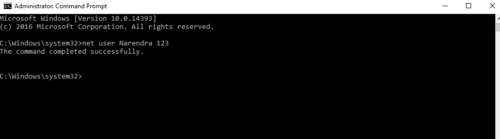Hey ! Do want to change your windows password without knowing the old password.
Changing windows password is an easy task when you know the password but if you don’t know your old password it quite difficult. In this article, you will know about how you can easily change your password in Windows Passwords. There are 3 amazing simpler methods using that you can change your windows passwords.
2 Best Methods to Change Windows Passwords Without Knowing Old Password
Follows the following steps to change windows password :
Method 1
Step – 1 Firstly find computer then right-click on it then it will show you some option on the left side on that click on the Manage option.
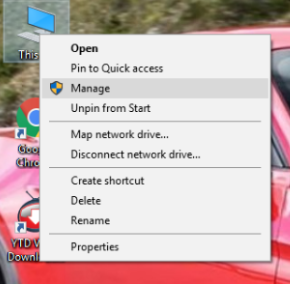
Step – 2 Then there is a dialogue box of Computer Management. Click on System Tools>>>Local User and Groups >>>Users.
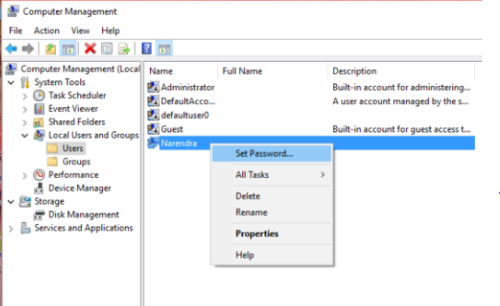
Step – 3 Then there is an account option.
Step – 4 Right-click on it and set your Password.
Step – 5 After that a new pop-up window open where you select proceed and enter a password then confirm.
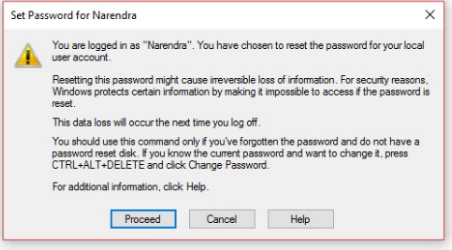
Step – 6 Then set the New Password and restart the PC.
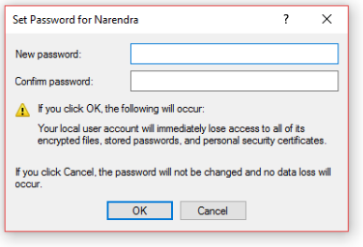
Method 2
2. Change Windows Password Using Command Prompt :
Here is the second-best option to change windows password using command prompt here you just have a mind that you have to open a command prompt as an administrator setting.
Follow these steps to Change windows password :
Step 1: Just go to Start Menu option and search for Command Prompt.
Step 2: Make Sure you are opening Command Prompt ( CMD ) as an Administrator ( Just right Click and choose the option as an administrator.
Step 3: After that type command ” net user PC username new password ” (Example: net user Narendra 123 )
Step 4: Just hit Enter and it will show you command completely successfully.
Wrapping Up: Change Windows Password without knowing the old password
These are the two best ways which will easily change your windows password first with computer management option and second with command prompt option, It’s really an easy way to change windows password without any doing any reset or without any software. Which method you like the most comment down.
Read: Best Typing Software 2019